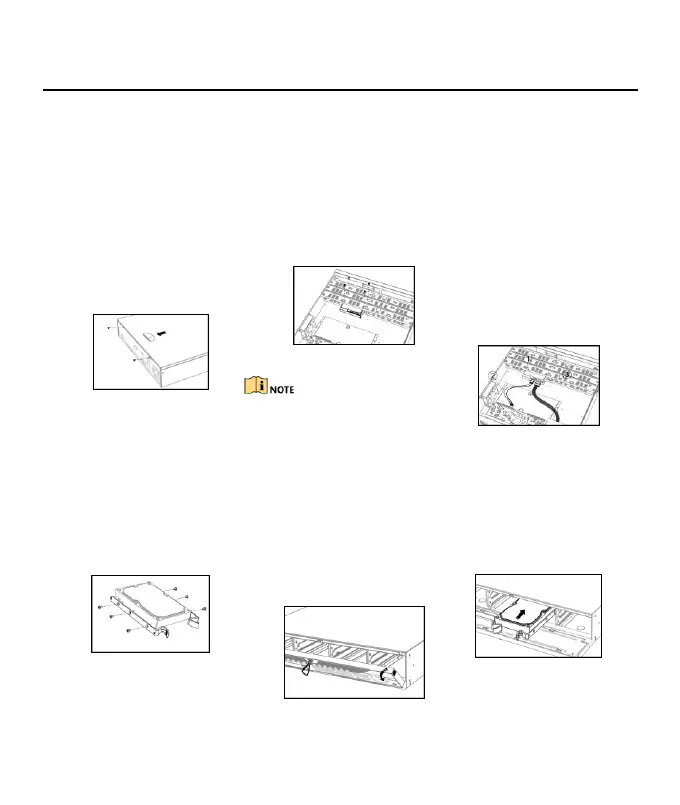Digital Video Recorder Quick Start Guide
5
2.2 HDD Installation
Before you start
Before installing a hard disk drive (HDD), please make sure the power is disconnected from the device. A factory
recommended HDD should be used for the installation.
Tools Required: Cross screwdriver.
2.2.1 Bracket Installation
Bracket installation is applicable when you need to remove the cover of the device and install the HDD to the
internal bracket.
Step 1 Remove the cover from
device by unfastening the
screws on the back and
pushing the cover
backwards.
Step 2 Fix the HDD on the bracket
with screws.
To install the HDD on the bracket
of lower layer, uninstall the
bracket of upper layer first.
Step 3 Connect the data cable and
power cable.
1) Connect one end of data cable to
the device motherboard.
2) Connect the other end of data
cable to HDD.
3) Connect power cable to HDD.
Step 4 (Optional) Repeat the steps above to install other HDDs.
Step 5 Reinstall the device cover and fasten screws.
2.2.2 Front Panel Plug-Pull Installation
Front panel plug-pull installation is applicable when you need to open the device front panel with key and install
the HDD.
Step 1 Fix mounting ears to HDD
with screws.
Step 2 Unlock the front panel with
the attached key, and press
the buttons on both sides of
the front panel to open it.
Step 3 Insert the HDD until it is
fixed firmly.
