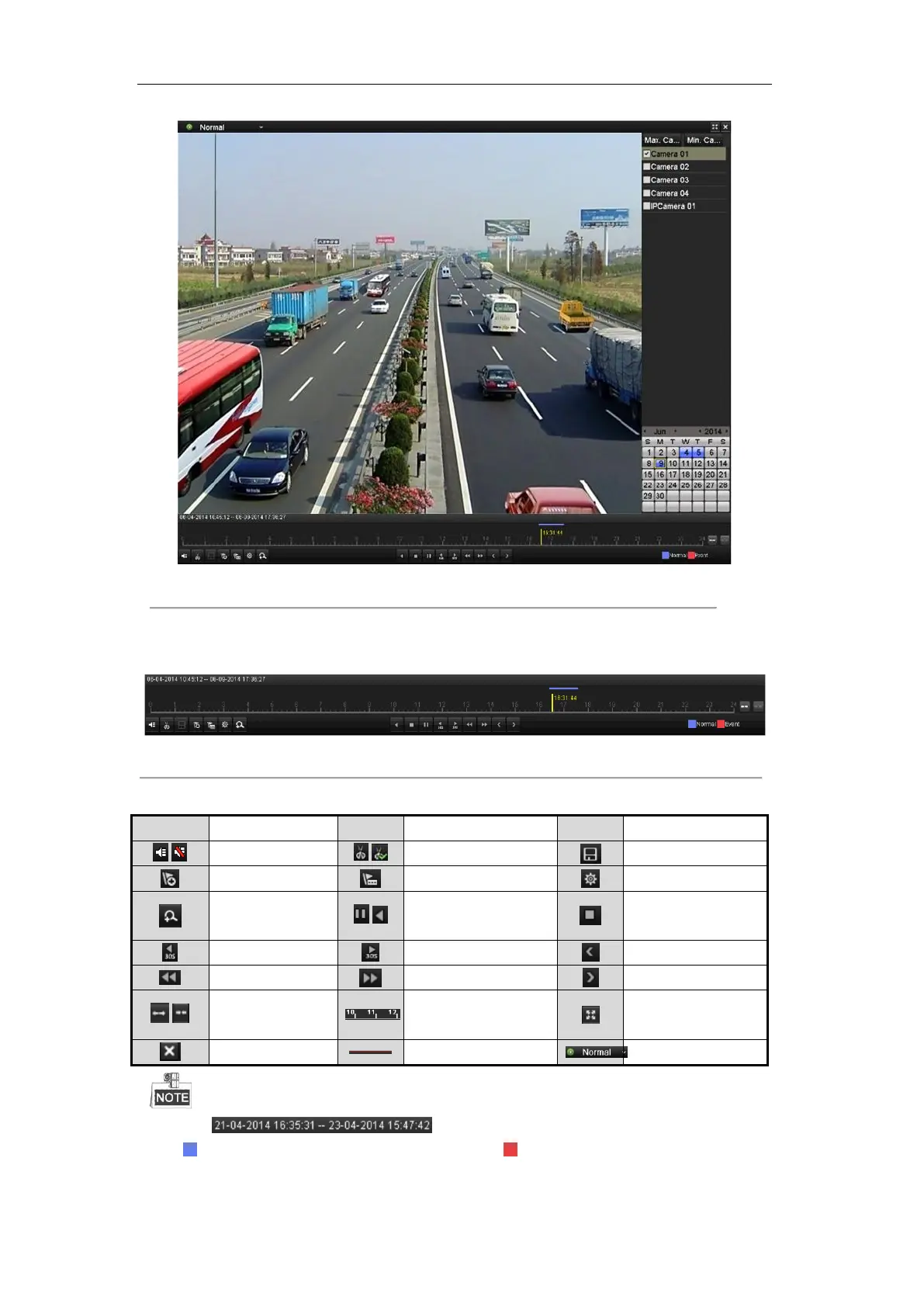User Manual of Digital Video Recorder
89
Figure 6. 3 Playback Interface
Click the channel(s) if you want to switch playback to another channel or execute simultaneous playback
of multiple channels.
Figure 6. 4 Toolbar of Playback
Table 6. 1 Detailed Explanation of Playback Toolbar
The indicates the start time and end time of the record files.
represents normal recording (manual or schedule); represents event recording (motion, alarm,
motion | alarm, motion & alarm).
