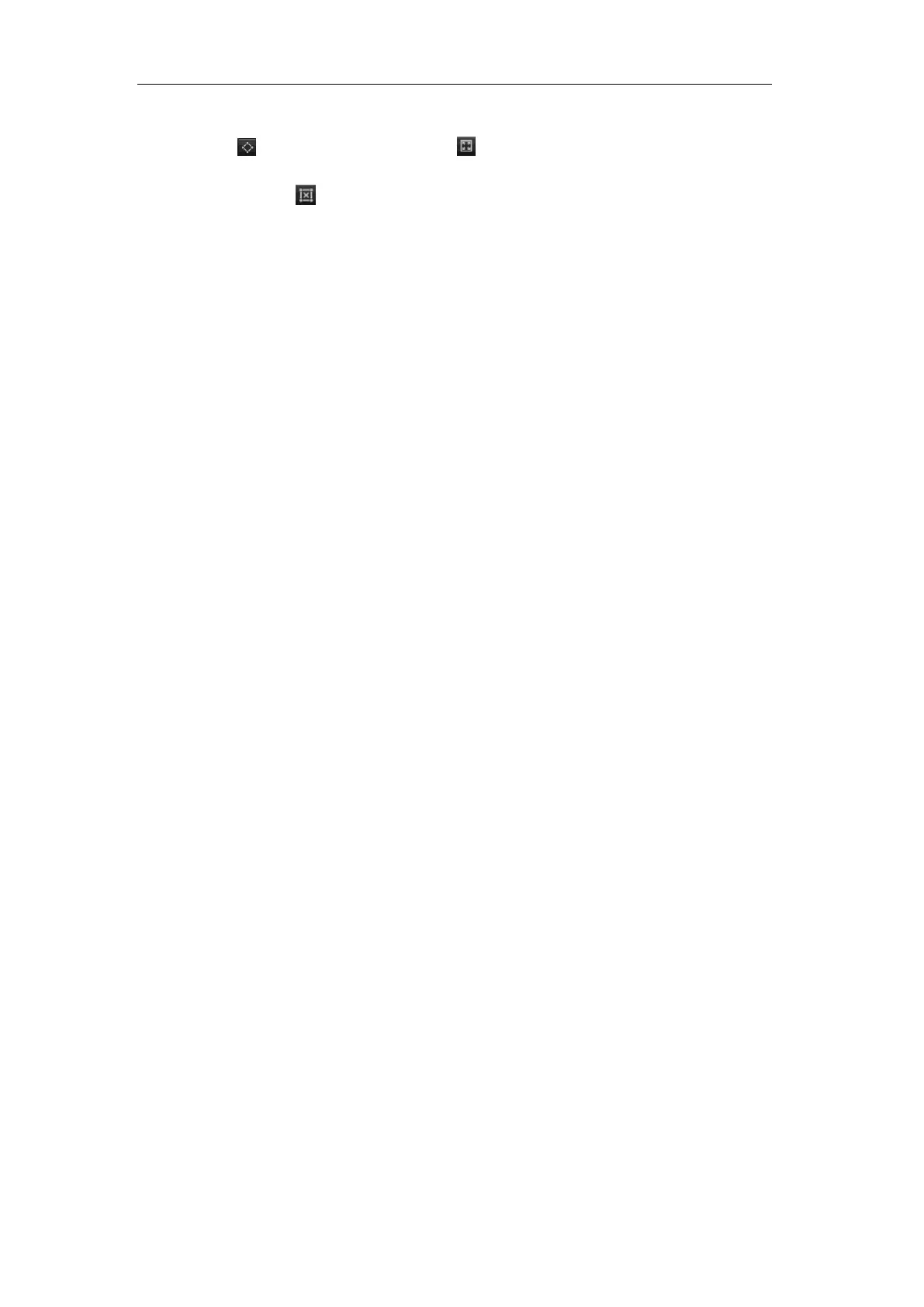User Manual of Digital Video Recorder
127
longer than the set time, the alarm will be triggered.
5) Click and draw a quadrilateral or click to draw the full screen in the preview window for
the selected intrusion region.
You can use the to clear the existing region and re-draw it.
6) Repeat the above steps to set other intrusion regions.
7) Click Apply to save the settings.
