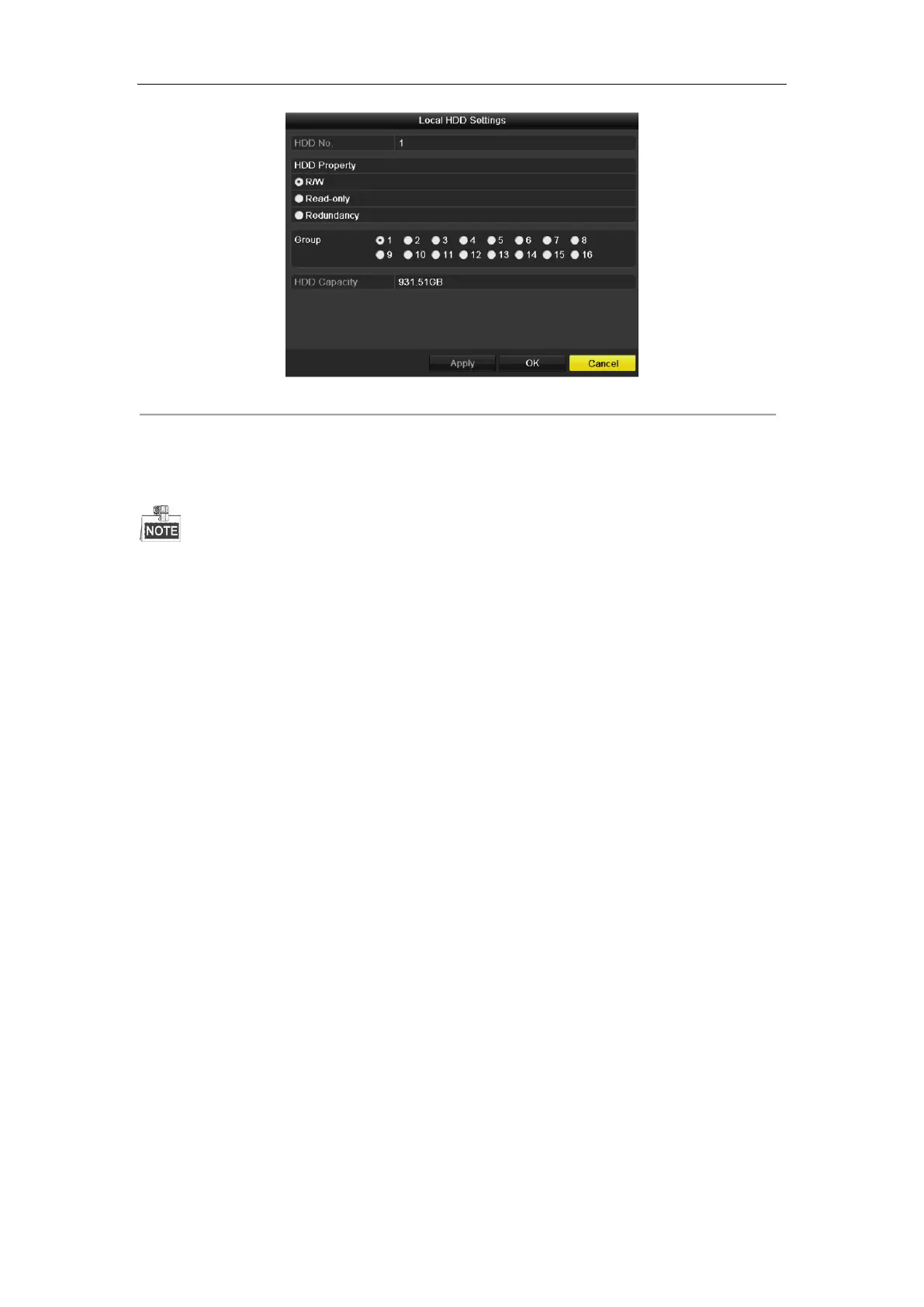User Manual of Digital Video Recorder
163
Figure 10. 17 Set HDD Property
3. Set the HDD property to R/W, Read-only or Redundancy.
4. Click the OK button to save the settings and exit the interface.
5. In the HDD Information menu, the HDD property will be displayed in the list.
At least 2 hard disks must be added on your DVR when you want to set a HDD to Redundancy, and there is one
HDD with R/W property.
