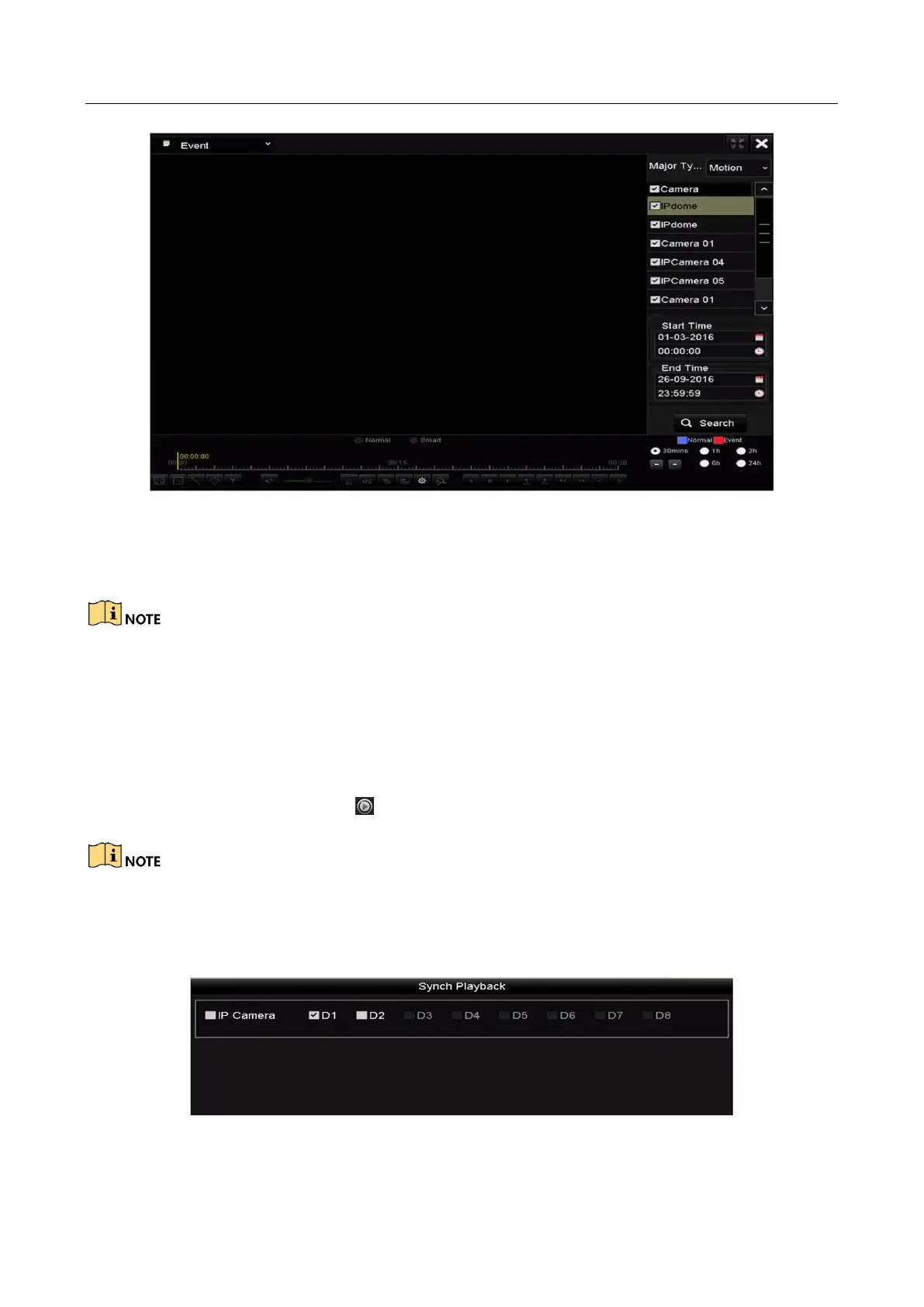Network Video Recorder User Manual
108
Figure 6-8 Event Search Interface
Step 4 Select the minor type of VCA from the drop-down list. (Please refer to Chapter 9 VCA Alarm
for the details of VCA detection types).
For configuring the VCA recording, please refer to Chapter 5.4 Configuring VCA Event Recording
and Capture; and for details of VCA detection types, please refer to Chapter 9 VCA Alarm.
Step 5 Select the camera (s) for searching, and set the Start time and End time.
Step 6 Click Search button to get the search result information. You may refer to the right-side bar
for the result.
Step 7 Select a result item and click button to play back the file.
Pre-play and post-play can be configured.
Step 8 (Optional) Enter the Synch Playback interface to select the camera (s) for synchronous
playback.
Figure 6-9 Synch Playback Interface
