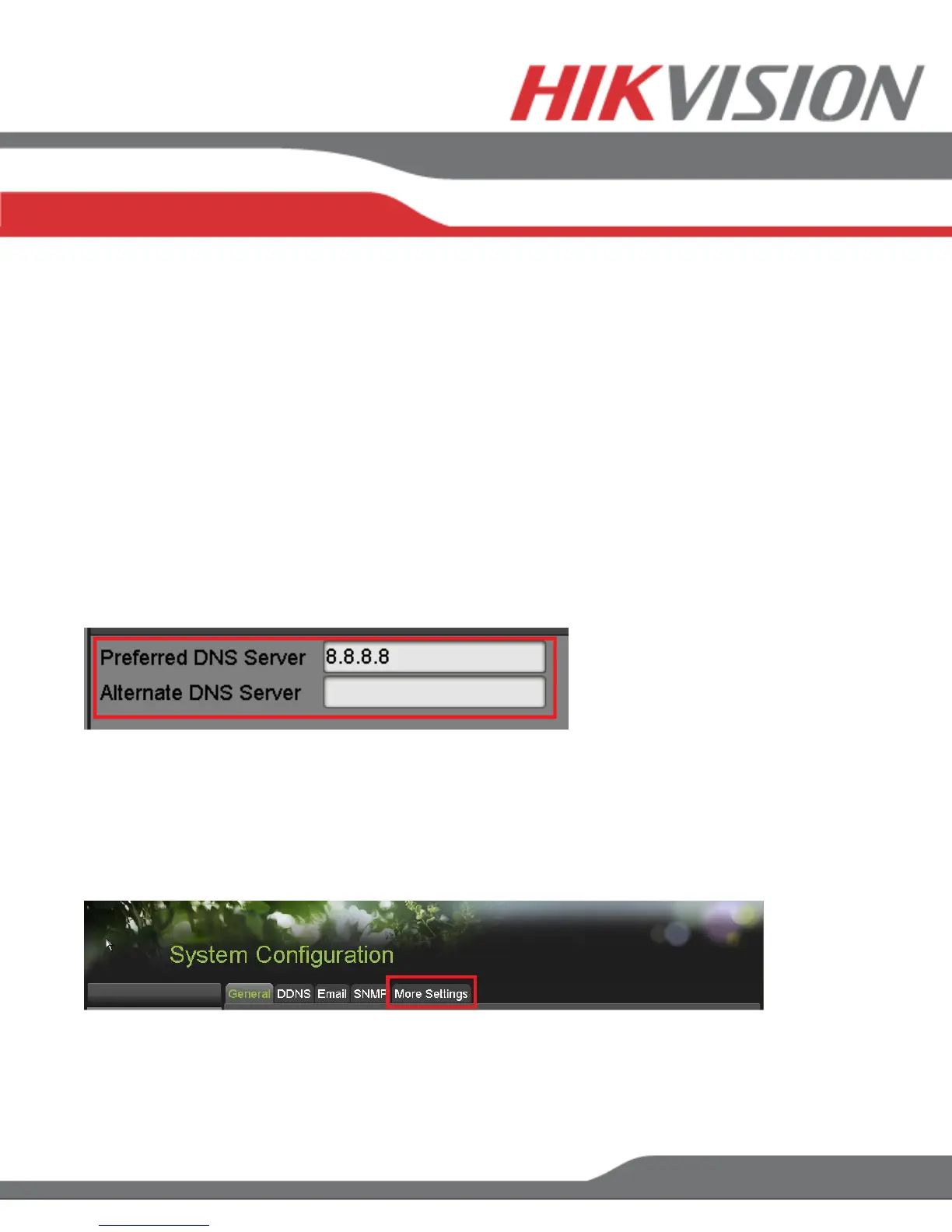Step 1.
Enable DHCP (check the checkbox). Press “APPLY” and then press “REFRESH”
Step 2.
After pressing refresh, the IPv4 Address, IPv4 Subnet Mask and IPv4 Default Gateway will have
new values.
Step 3.
Disable DHCP (uncheck the checkbox)
Step 4.
Change the value of “PREFFERED DNS SERVER” to 8.8.8.8 (“ALTERNATE DNS SERVER” can
be left blank).
After assigning the IP information, click on the “MORE SETTINGS” tab
SETTING UP NETWORK ACCESS
