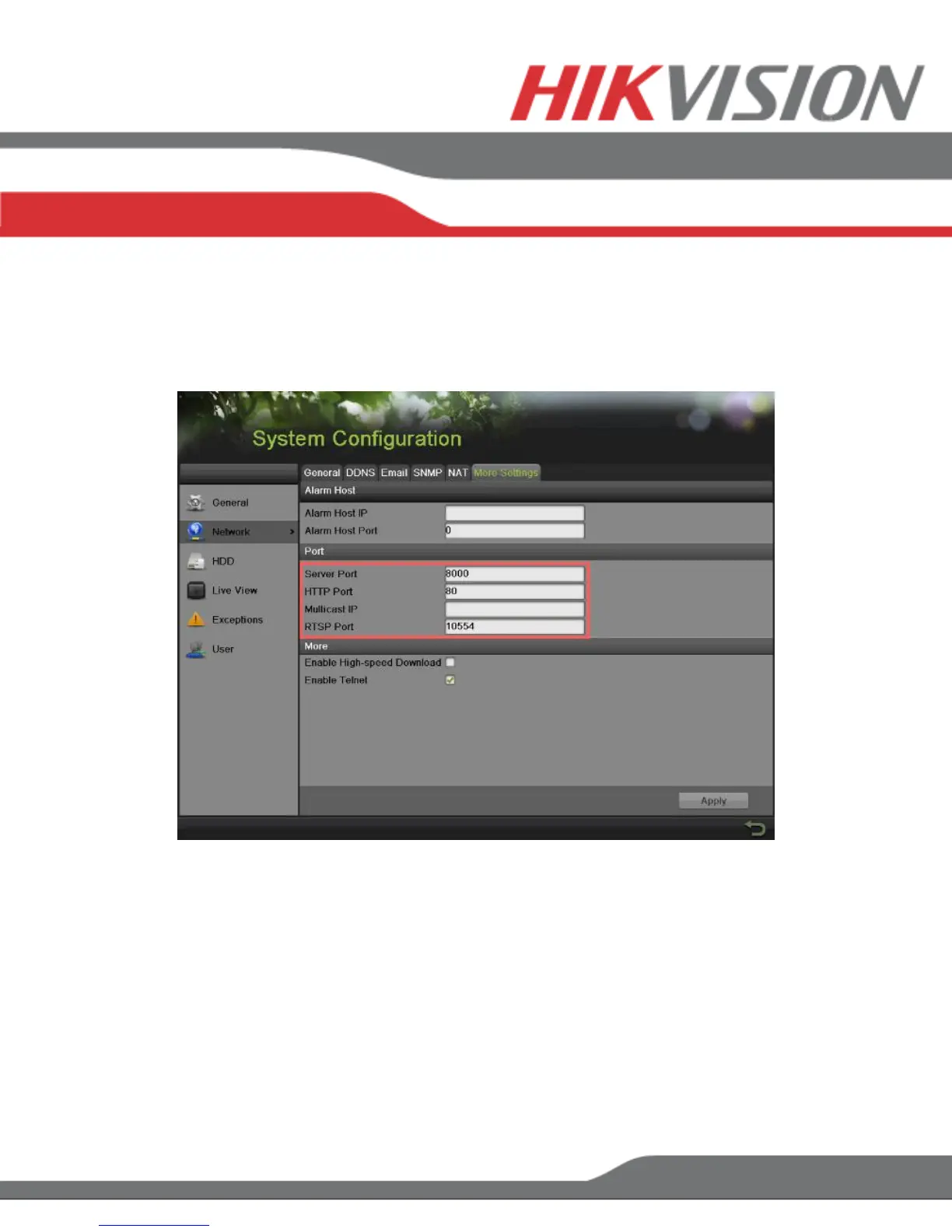The “MORE SETTINGS” tab contains the ports that need to be forwarded for remote access
The SERVER PORT is responsible for the MOBILE APP and CLIENT SOFTWARE log-in.
The HTTP PORT is responsible for WEB BROWSER log-in.
The RTSP PORT is responsible for VIDEO/AUDIO STREAMING.
The HTTP PORT and the SERVER PORT can be changed if desired, in order to avoid conflicts with
the ISP or the existing network configuration.
SETTING UP NETWORK ACCESS
