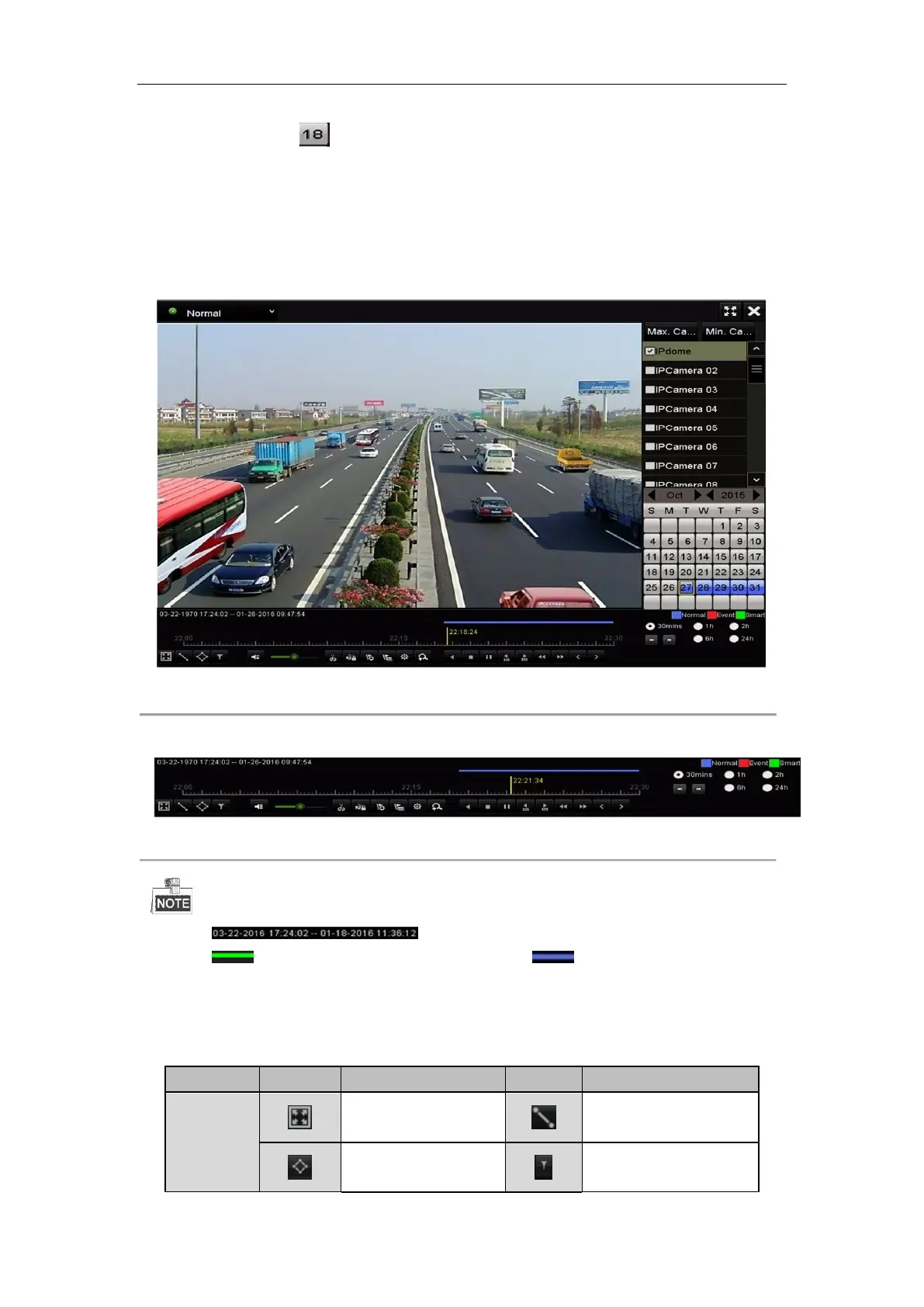Network Video Recorder User Manual
94
Otherwise it is displayed as
Playback Interface
You can use the toolbar in the bottom part of Playback interface to control playing progress, as shown in Figure 6.
4.
Figure 6. 4 Playback Interface
Click the channel(s) to execute simultaneous playback of multiple channels.
Figure 6. 5 Toolbar of Playback
The indicates the start/end time of the recorded video files.
The indicates the smart playback time bar and the indicates the normal playback time
bar.
Playback progress bar: use the mouse to click any point of the progress bar or drag the progress bar to
locate specific frames.
Table 6. 1 Detailed Explanation of Playback Toolbar
Set full screen for motion
detection
Draw line for the line
crossing detection
Draw quadrilateral for the
intrusion detection
Filter video files by setting
the target characters
