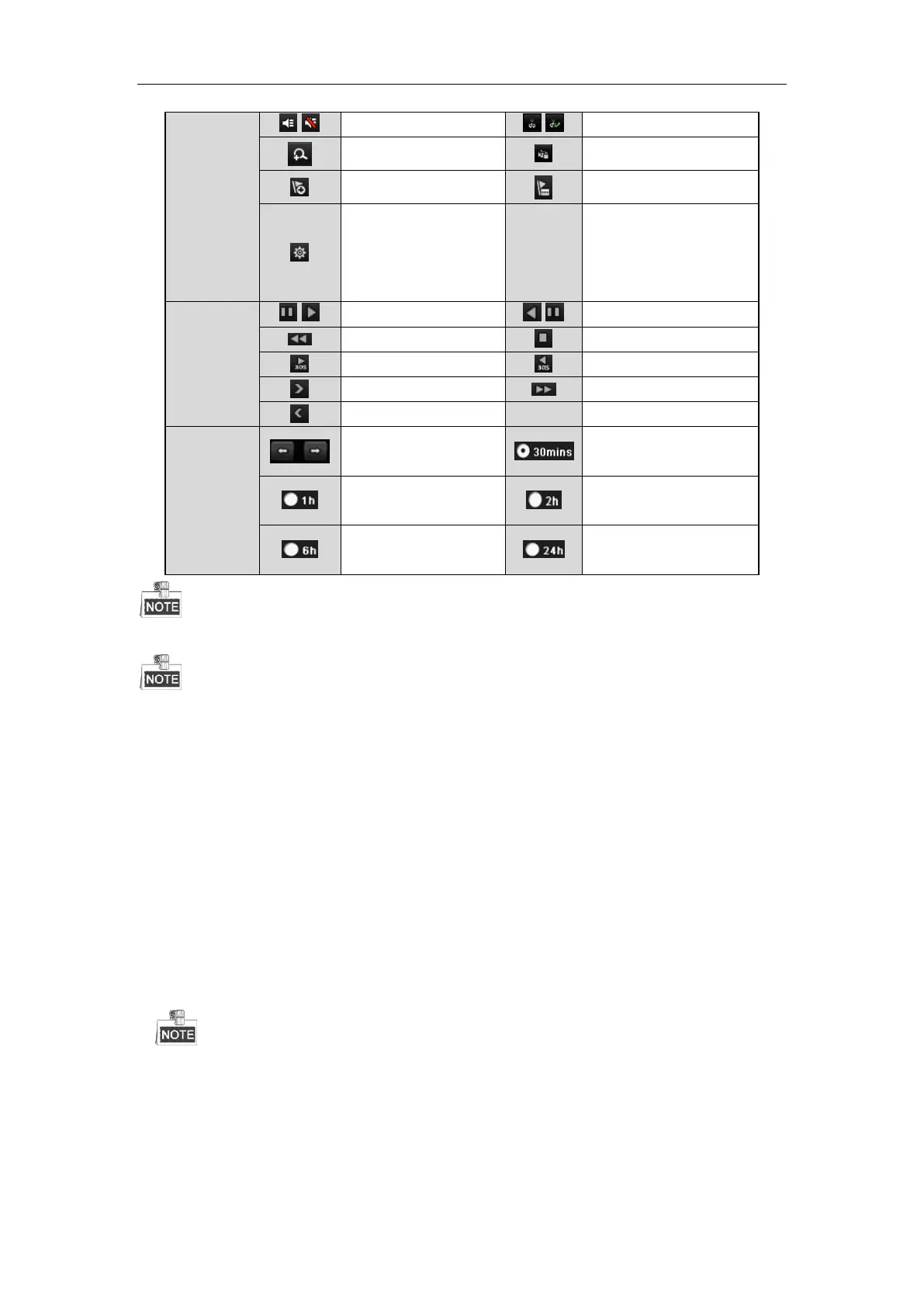Network Video Recorder User Manual
95
File management for
video clips, captured
pictures, locked files and
tags
Play the time bar in 30
minutes (default)
Play the time bar in 1
hour
Play the time bar in 2 hours
Play the time bar in 6
hours
Play the time bar in 24
hours
Please refer to the Chapter 3.2.4 Fisheye Expansion for the description and operation of the fisheye expansion.
The playing speed of 256X is supported.
6.1.3 Playing Back by Event Search
Purpose:
Play back record files on one or several channels searched out by event type (e.g., alarm input, motion detection
and VCA).
Steps:
1. Enter the Playback interface.
Menu>Playback
2. Select the Event in the drop-down list on the top-left side.
3. Select the major type to Alarm Input, Motion or VCA as the event type.
We take playback by VCA as the example in the following instrucions.
