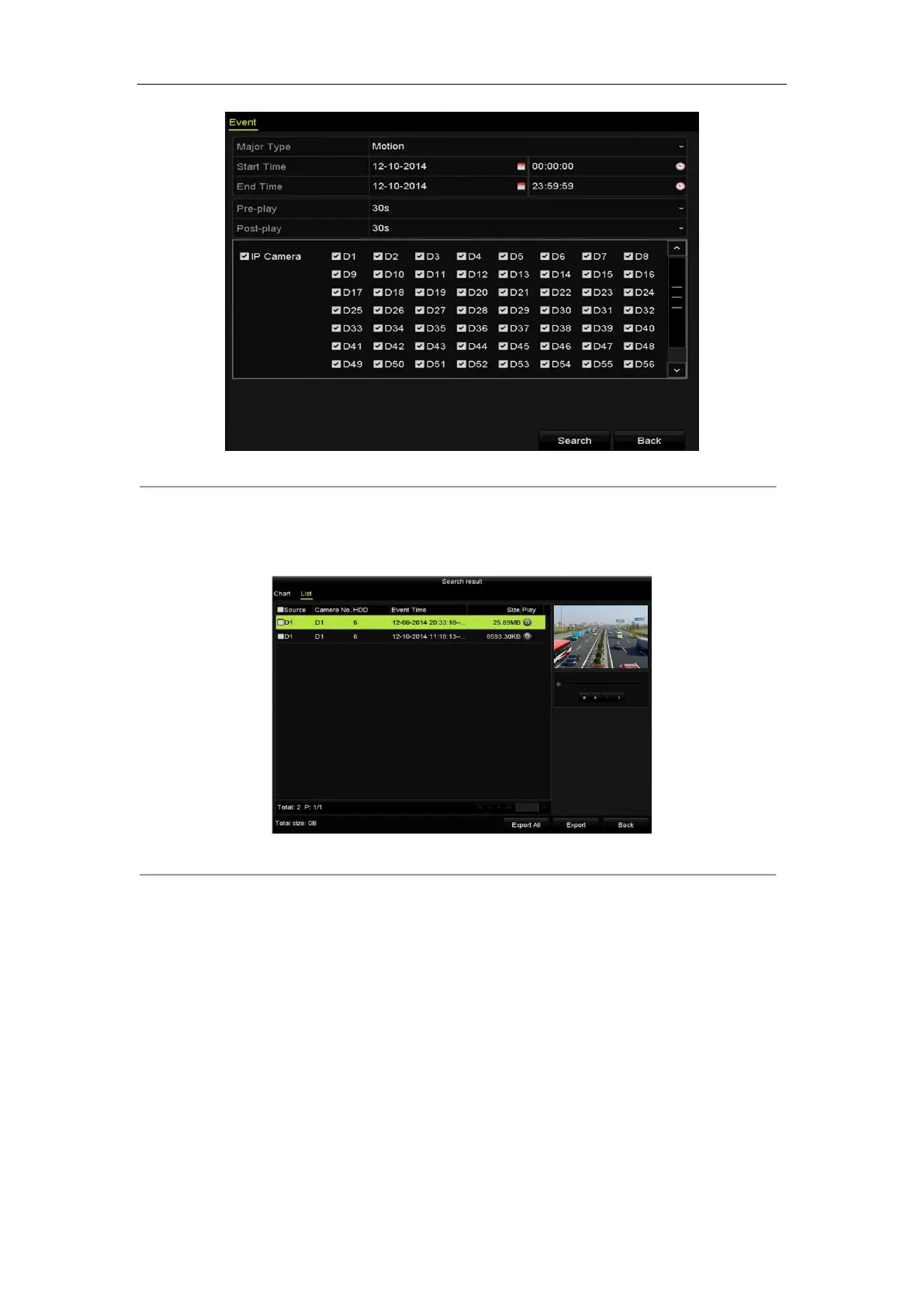Network Video Recorder User Manual
106
Figure 7. 8 Event Search for Backup
4. Set search condition and click Search button to enter the search result interface. The matched video files are
displayed in Chart or List display mode.
5. Select video files from the Chart or List interface to export.
Figure 7. 9 Result of Event Search
6. Export the video files. Please refer to step5 of Chapter 7.1.2 Backing up by Normal Video/Picture Search for
details.
7.1.4 Backing up Video Clips or Captured Playback
Pictures
Purpose:
You may also select video clips or captured pictures in playback mode to export directly during Playback, using
USB devices (USB flash drives, USB HDDs, USB writer), SATA writer or eSATA HDD.
Steps:
1. Enter Playback interface.
