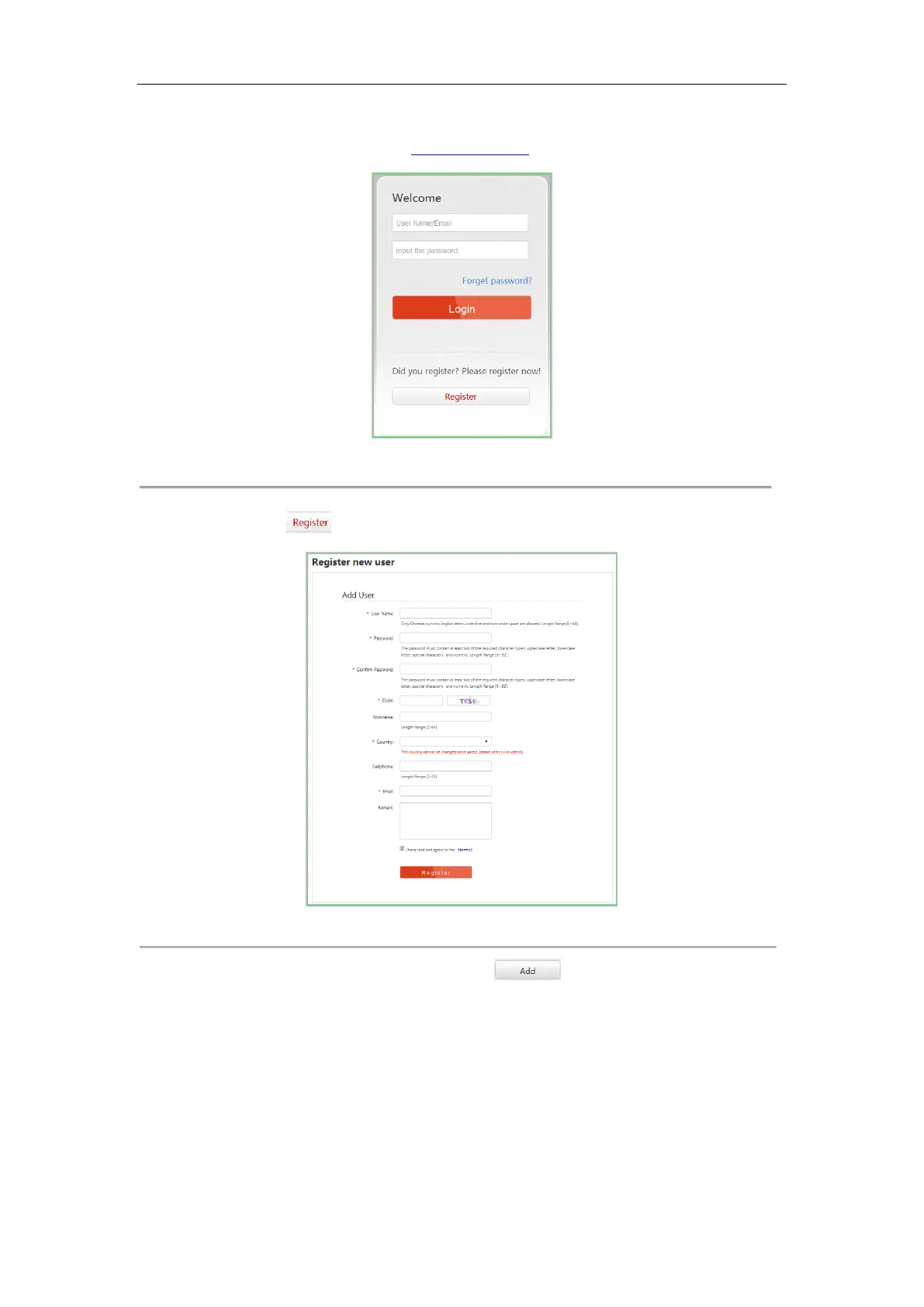Network Video Recorder User Manual
151
Register the device on the HiDDNS server.
1) Go to the HiDDNS website: www.hik-online.com.
Figure 11. 7 Login Interface
2) Click to register an account if you do not have one and use the account to log in.
Figure 11. 8 Register an Account
3) In the Device Management interface, click to register the device.
