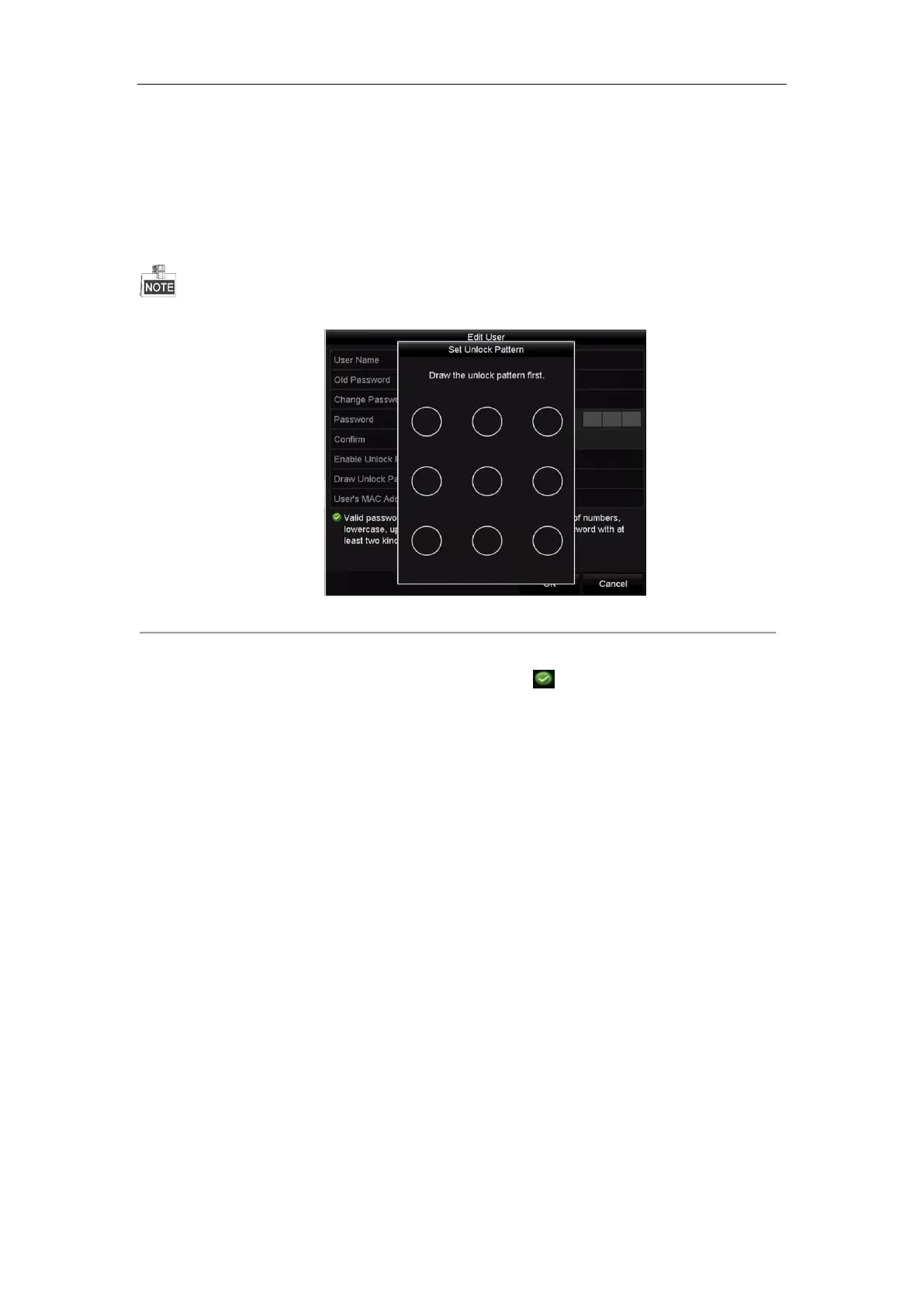Network Video Recorder User Manual
217
5. Edit the unlock pattern for the admin user account.
1) Check the checkbox of Enable Unlock Pattern to enable the use of unlock pattern when logging in to
the device.
2) Use the mouse to draw a pattern among the 9 dots on the screen. Release the mouse when the pattern is
done.
Please refer to Chapter 2.3.1 Configuring the Unlock Pattern for detailed instructions.
Figure 16. 11 Set Unlock Patter for Admin User
6. Click the OK button to save the settings and exit the menu.
7. For the Operator or Guest user account, you can also click the icon on te user management interface
to edit the permission.