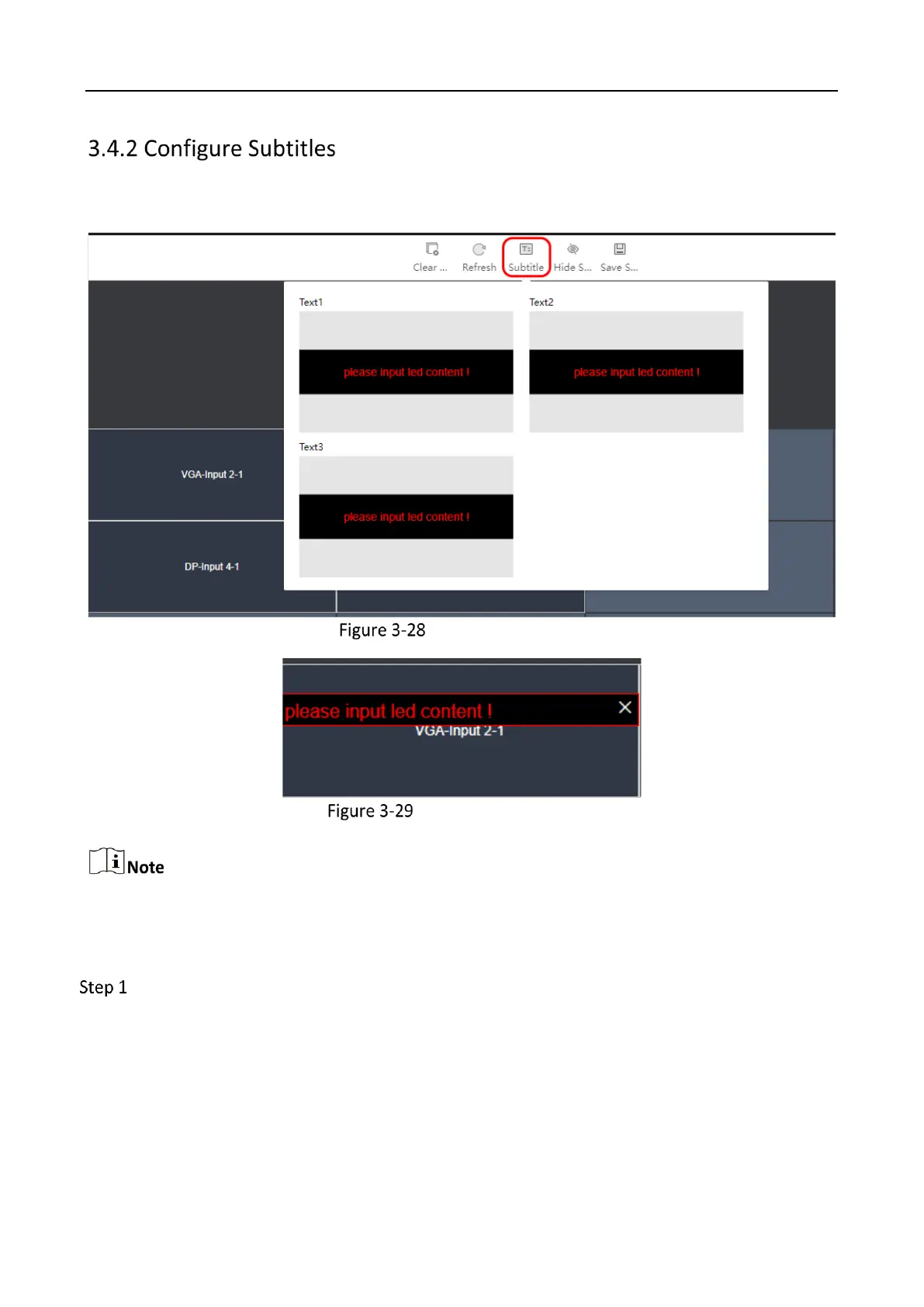Video Wall Controller • User Manual
26
You can add subtitles to the video wall. Go to Video Wall Operation, click Subtitle, press and hold
the left mouse button to drag the text to screens bound with output ports.
Select a Subtitle Type
Drag a Subtitle to Screen
To add multiple subtitles, you drag the remaining subtitles.
Configure a Text Subtitle
Select Text for the subtitle type and enter the subtitle content.
