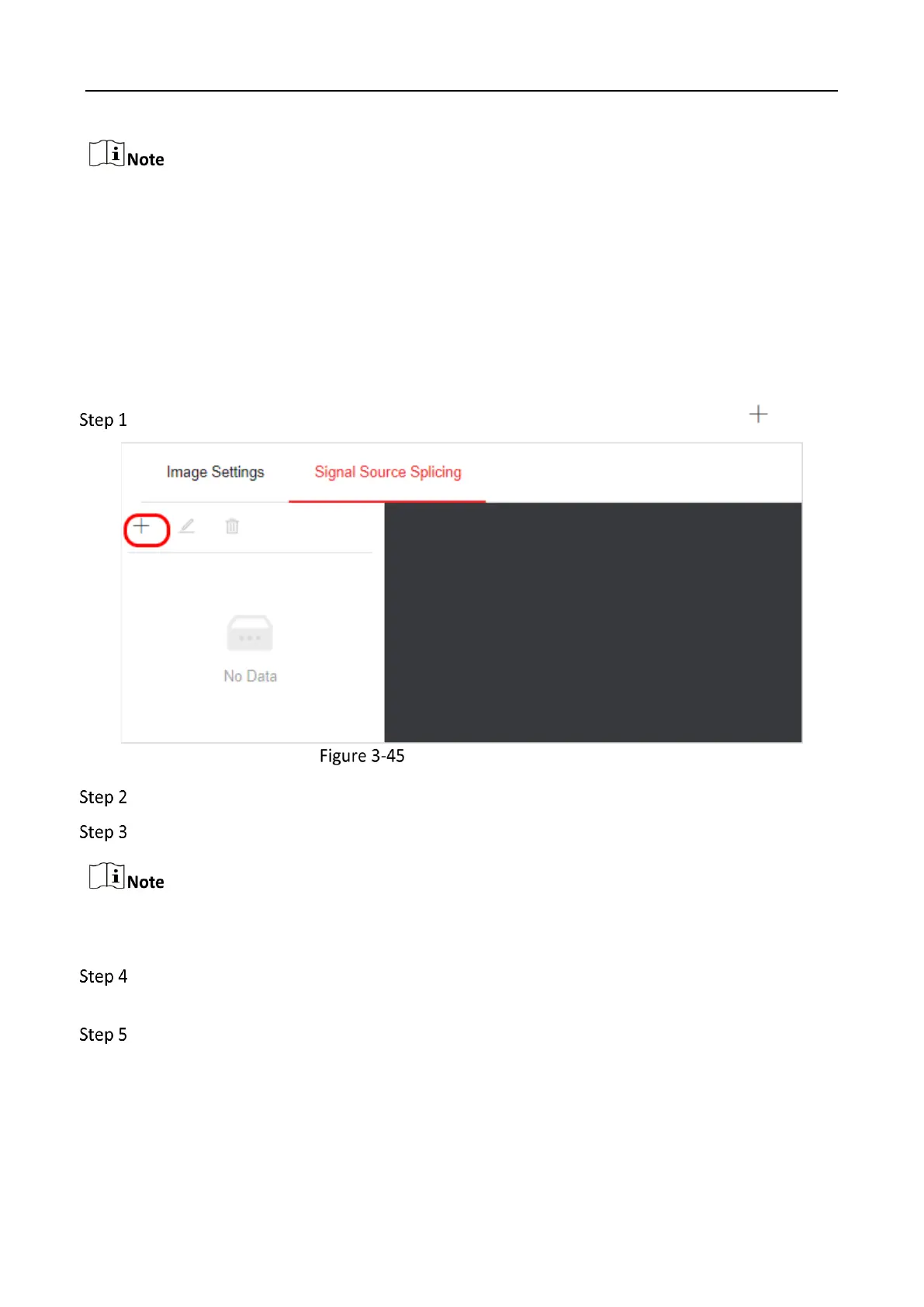Video Wall Controller • User Manual
36
Only local signal sources support splicing.
Only UHD signal sources (such as 4K HDMI input channels or 4K DP input channels) support
splicing.
All spliced signal sources should use the same resolution and frame rate to avoid affecting the
display effect.
The joint signal source will be displayed in one signal source window on the video wall.
When the joint signal source moves the position or adjusts the size, the spliced signal sources
also move the position or adjust the size.
Go to Configuration → Signal Source Settings → Signal Source Splicing and click .
Signal Source Splicing Page
Customize the joint signal source name and splicing scale.
Drag the signal source in the signal source list on the left to the splicing window on the right.
The signal sources that are dragged to the splicing window on the right will be spliced to one-way
signal source.
(Optional) Click Cancel All Linkage to cancel the previous signal source splicing and relink the
signal source.
Click Save.
