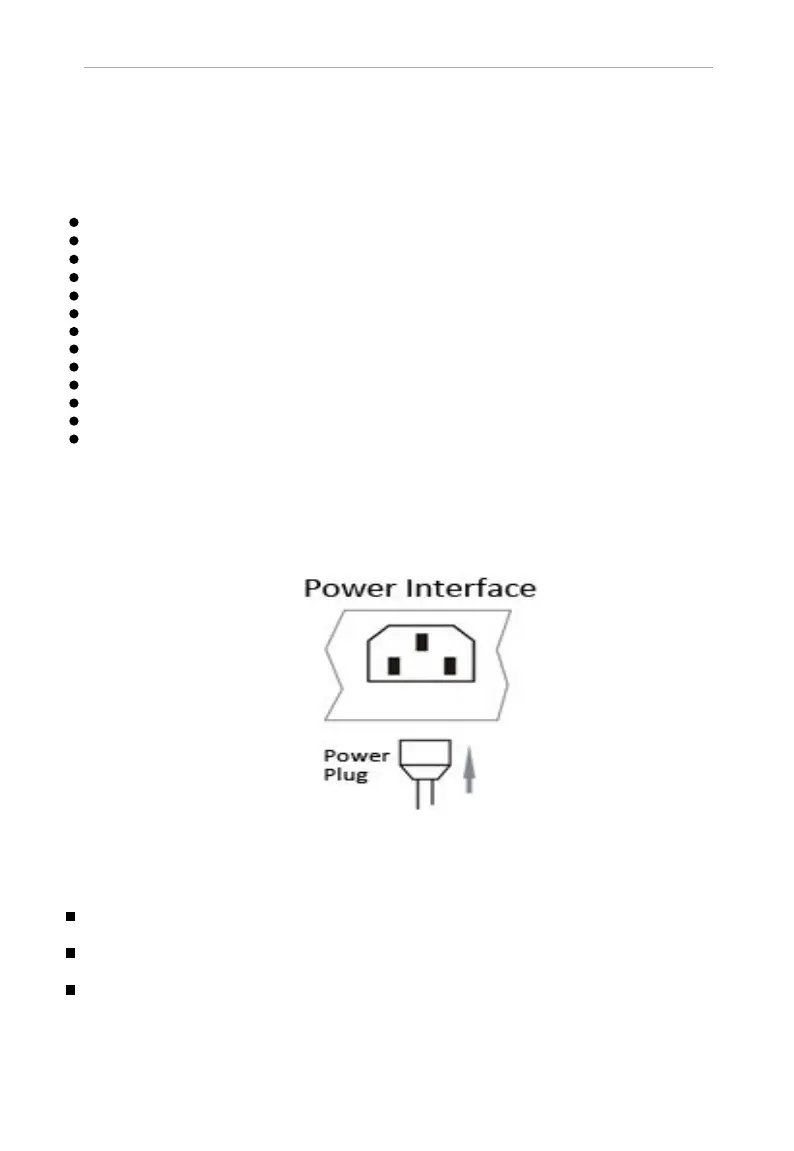1
Chapter1. Introduction
1.1 Key Features
DS-D5019 Series:Support 1366×768 HD display;
DS-D5022/5024/5027 Series:Supports 1920×1080 FHD dispiay;
User-friendly operation menu;
Three image modes to adapt different environment;
1 channel HDMI 1.3 input interface;
Support software spread-spectrum technology to reduce EMI radiation; Standby Power
Consumption is lower than 0.5W;
DS-D5019 Series:Viewing Angle:Horizontal 90°, Vertical 65º ;
DS-D5022QE-B:Viewing Angle:Horizontal 170°, Vertical 160º ;
DS-D5022QE-E:Viewing Angle:Horizontal 90°, Vertical 65º ;
DS-D5024QE:Viewing Angle:Horizontal 178°, Vertical 178º ;
DS-D5027QE:Viewing Angle:Horizontal 170°, Vertical 170º ;
2Wx2 Speakers efficient output(optional);
1.2 Power Supply Connection
Insert the 3-pin power device into well-grounded socket and turn the rocker switch on.
Figure 1.1 Power Input
Power in
ut s
ecification from 100VAC to 240VAC or
rovide automatic switchin
between
high line and low line input ranges.
Turn off the main
ower switch of the dis
la
unit, and
ull the
lu
from the
ower outlet if
the display unit will not be used for a long time.
Never connect the device to a DC power.
