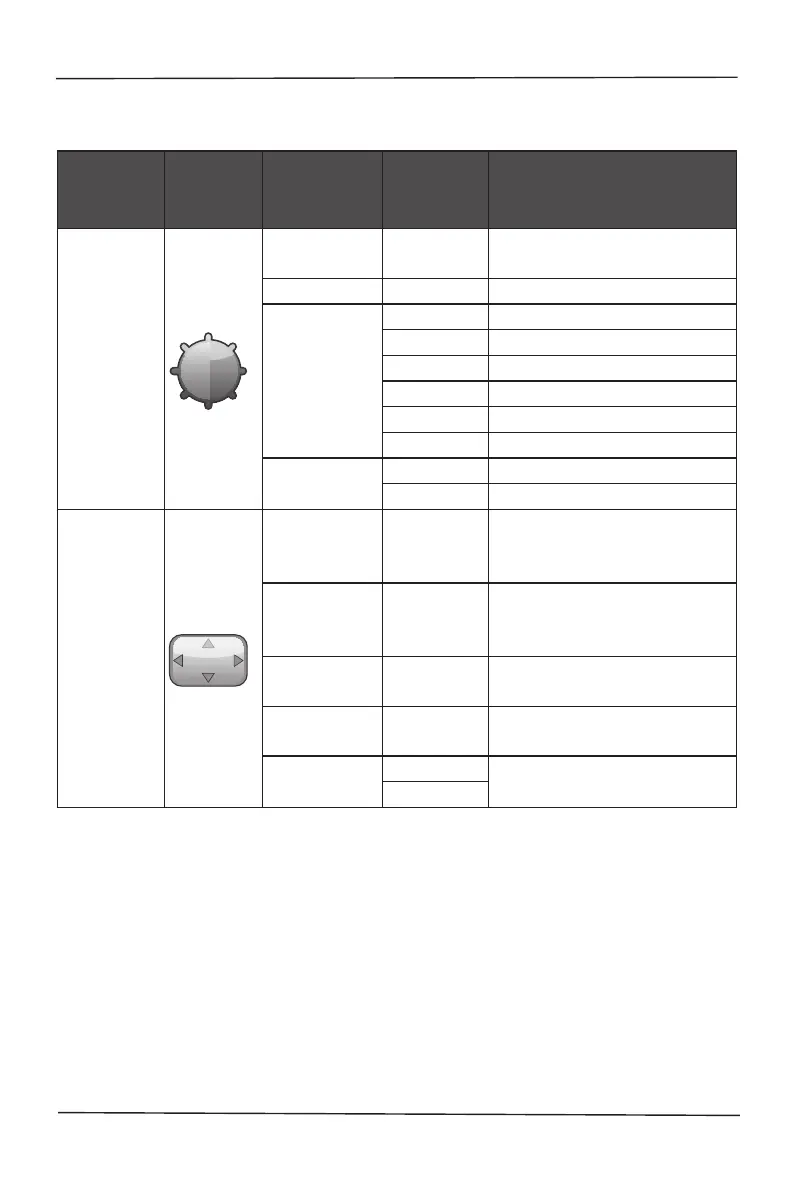14
User's Manual
3.3 Adjust the image settings
Description of the functions of control button:
Main
menu
item
Main
menu
picture
Sub-menu
item
Sub-
menu
Description
Brightness
Contrast
-
Comparison of digital regis-
ter
Brightness
-
Backlight adjustment
Eco Mode
Standard Standard mode
Text Text mode
Internet Internet mode
Game Game mode
Movie Movie mode
Sports Sports mode
DCR
On Enable the DCR functions
Off Disable the DCR functions
Image
Setup
Clock
Adjust the image “Clock” to
reduce the noises on the
vertical line
Phase
Adjust the image “Phase”
to reduce the noises on the
horizontal line
H. Position
Adjust the horizontal posi-
tion of the image
V. Position
Adjust the vertical position
of the image
Image Ratio
Wide
Select the image ratio
4:3
