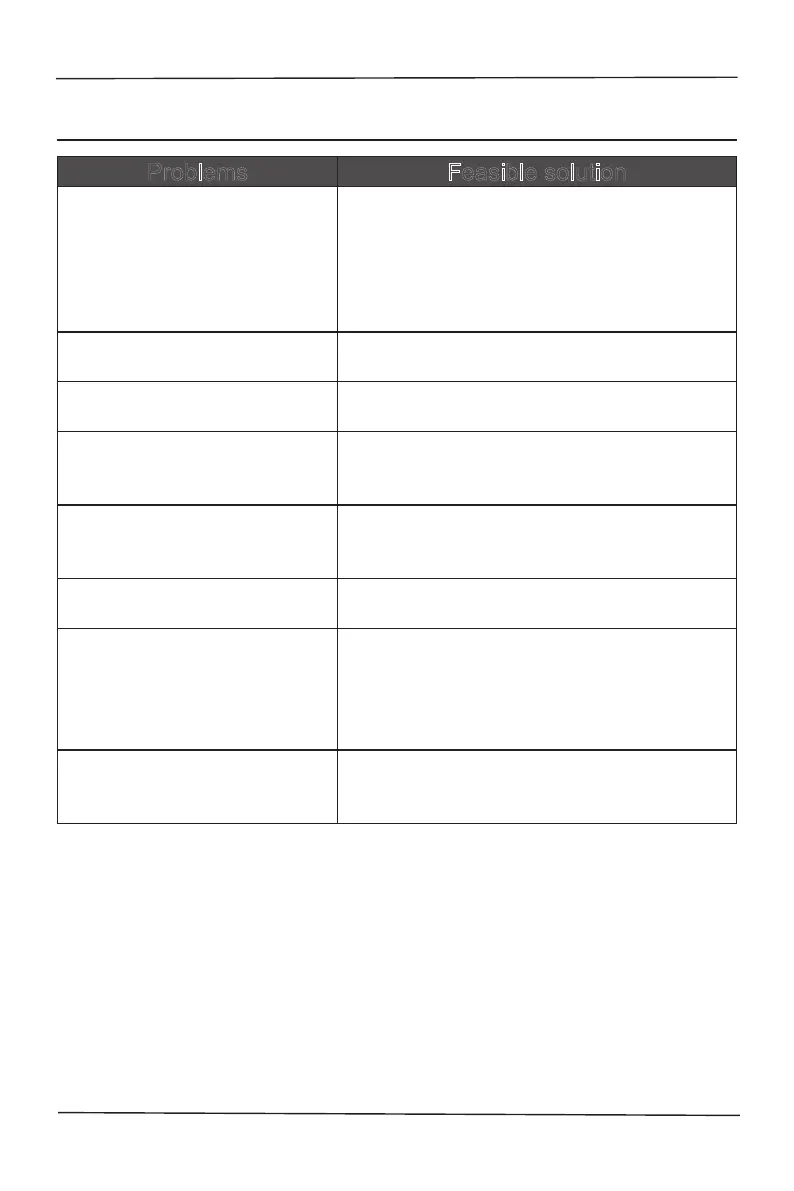17
User's Manual
4. Technical support (common problems)
Problems Feasible solution
“Plug-and-play” function does
not work
• Please check if the computer system
is compatible with “Plug-and-play”
function.
• Please check if the display adapter
is compatible with “Plug-and-play”
function.
Fuzzy image
• Please adjust the “Contrast” and
“Brightness”.
Jitterbug or ripple
• Remove electrical devices that can
cause electric interference.
Lacking one of the elementary
colors (red, green or blue)
• Inspect the video connecting wire of the
display, and determine if there is any
pin bent.
Image deviation from the
center of the display or size
error
• Adjust to the horizonal or vertical
position or press the hot key (auto).
Flawed image color (the white
color does not look white)
• Please adjust the RGB color or select
color temperature.
Poor brightness or contrast
• When the display fades in brightness
and affects the display function after
being used for a period of time, please
hand the display to a qualied repair
center for repair.
The display has horizontal or
vertical interference
• Adjust “Frequency” or “Phase” or press
Return on the remote control (Auto
button).
“Clock” (pixel frequency) can control the pixels scanned by a single
horizontal scanner. In the case of frequency error, vertical strips appear on
the display, and an abnormal image ratio will be caused.
“Phase” can be used to adjust the phase of the pixel frequency signal. In the
case of correcting the wrong phase, horizontal interference will appear in the
brighter image.
