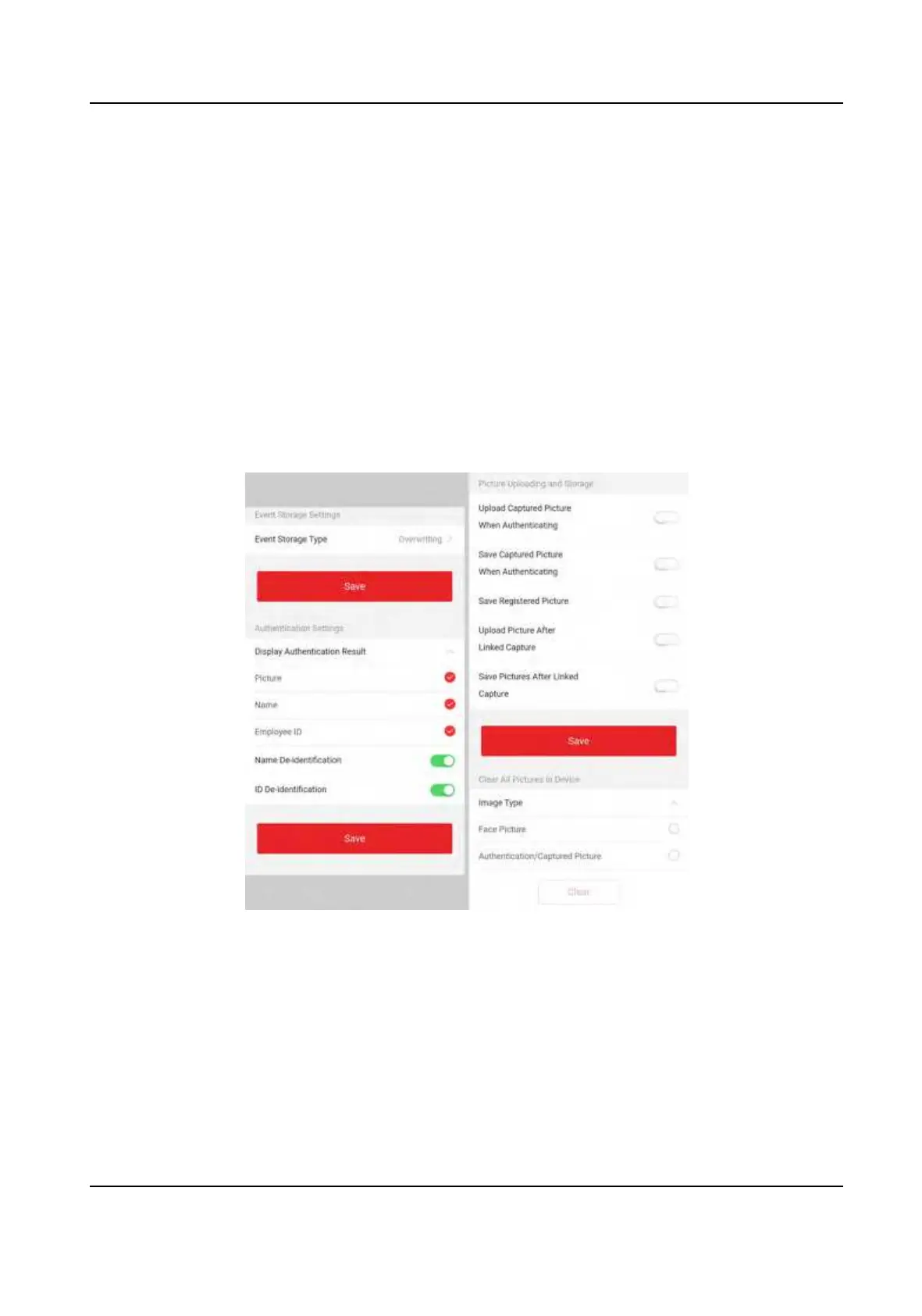Communicaon with Controller Every (s)
When the access control device cannot connect with the card reader for longer than the set
me, the card reader will turn oine automacally.
Max. Interval When Entering Password (s)
When you entering the password on the card reader, if the interval between pressing two
digits is longer than the set value, the digits you pressed before will be cleared automacally.
Set Privacy Parameters
Set the event storage type, picture upload and storage parameters, and the picture clearing
parameters.
Tap Conguraon → General Sengs → Privacy .
Figure 8-6 Privacy Sengs
Event Storage Sengs
Select a method to delete the event. You can select from Delete Old Events Periodically, Delete
Old Events by Specied Time, or Overwring.
Delete Old Events Periodically
Enter number to set the period for event deleng. All events will be deleted according to the
congured me duraon.
DS-K1T342 Series Face Recognion Terminal User Manual
101
