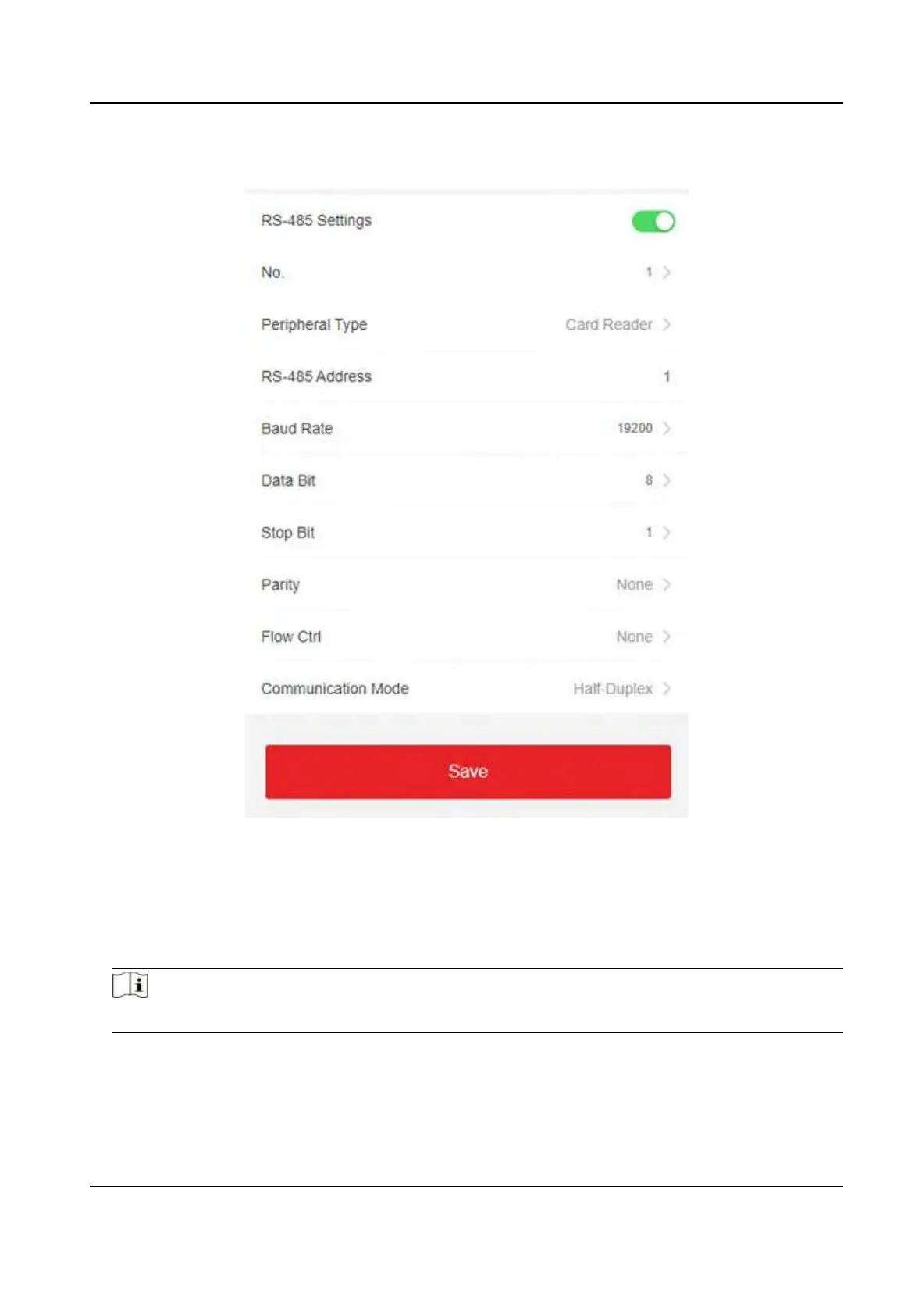Tap Conguraon → Access Control → RS-485 .
Figure 8-14 RS-485 Page
Tap Save to save the sengs aer the conguraon.
Peripheral Type
Select a peripheral from the drop-down list according the actual situaon. You can select from
Card Reader, Extension Module, or Access Controller.
Note
Aer the peripheral is changed and saved, the device will reboot automacally.
RS-485 Address
Set the RS-485 Address according to your actual needs.
DS-K1T342 Series Face Recognion Terminal User Manual
113
