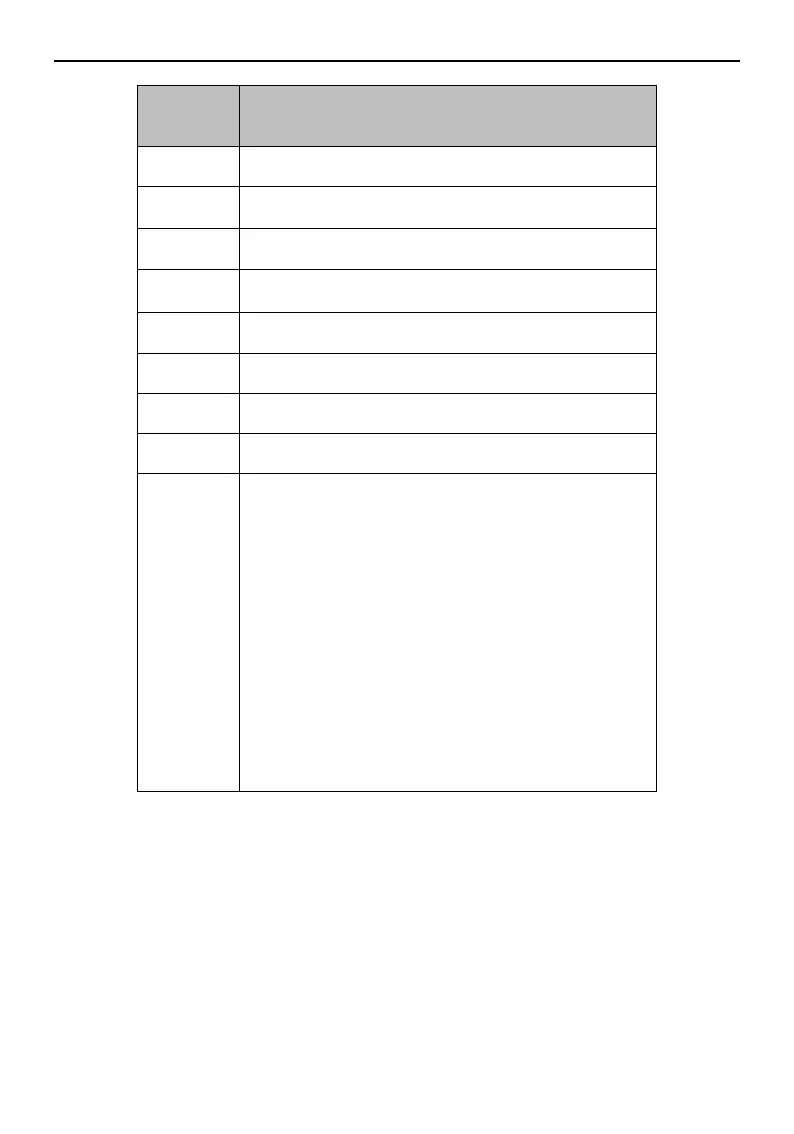Main board dial-up switch
Set the DIP address for the access controller.
Available Range: 1 to 63.
Example:
If the DIP address is 24, switch Bit 4 and Bit 5 to ON.
Notes:
The settings will be valid after the device reboot.
For details about the DIP settings, see Appendix
ADIP Switch Description.
