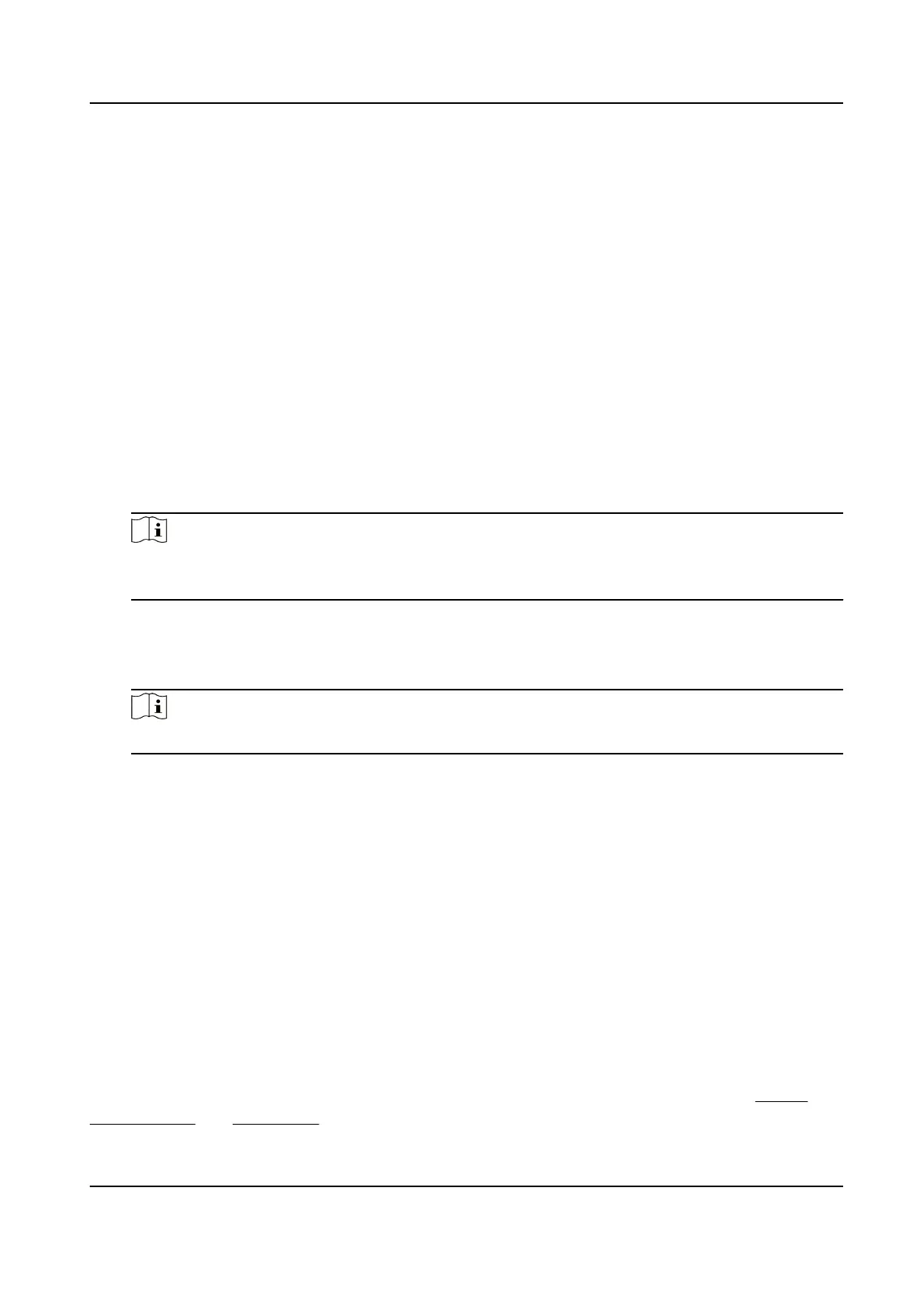Remain Unlocked
The door will be unlocked (no maer closed or open). All the persons can access the door
with no credenals required.
Remain Locked
The door will be closed and locked. No person can access the door even if he/she has the
authorized credenals, except the super users.
Remain All Unlocked
All doors in the group will be unlocked (no
maer closed or open). All the persons can access
the doors with no credenals required.
Remain All Locked
All doors in the group will be closed and locked. No person can access the doors even if
he/she has the authorized
credenals, except the super users.
Capture
Capture a picture manually.
Note
The Capture buon is available when the device supports capture funcon. The picture is
saved in the PC running the client.
Remotely Unlocking Door Staon
When the group includes door staons, you can check Lock1 or Lock2, then click Unlock Door
to unlock the door
staon.
Note
By default, Lock1 is checked for door staons.
Refresh Status
Click Refresh Status to get the door's newest status.
Result
The icon of the doors will change in real-me according to the operaon if the operaon is
succeeded.
7.8.2 Check Real-Time Access Records
The real-me access records can be displayed in the client, including card swiping records, face
recognion records, skin-surface temperature informaon, etc. Also, you can view the person
informaon and view the picture captured during access.
Before You Start
You have added person(s) and access control device(s) to the client. For details, refer to Person
Management and Add Device .
DS-K3G200(L)X Series Tripod Turnsle
67
