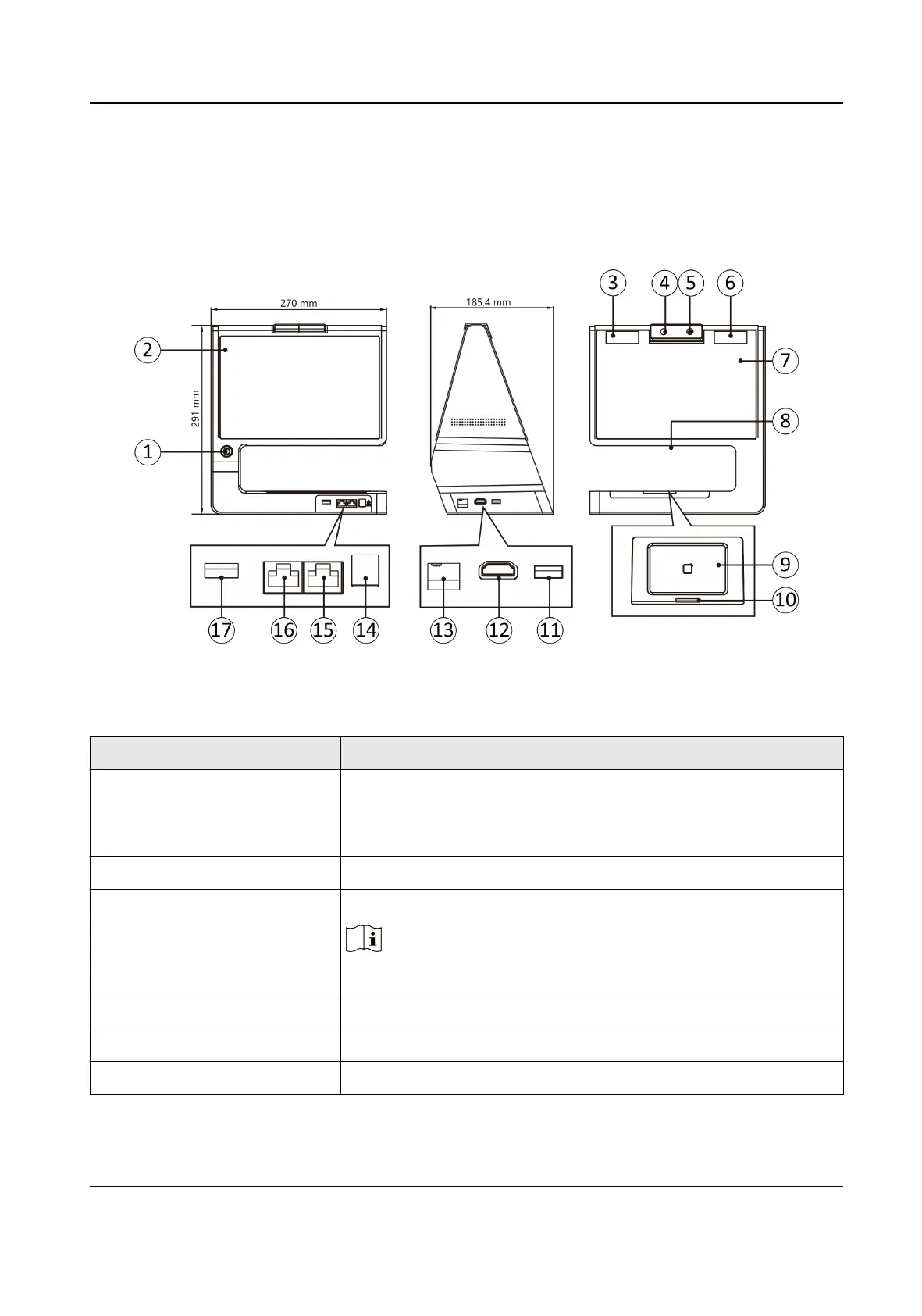Chapter 2 Appearance
Refer to the following contents for detailed informaon of the visitor terminal:
Figure 2-1 Visitor Terminal Diagram
Table 2-1
Descripon of Face Recognion Terminal
No. Descripon
1 Power Switch
Hold: Power On/Power O/Reboot
Press: Sleep/Wake Up
2 Operator Screen
3 Supplement Light
Note
Both white light and IR light are supported.
4 Camera
5 Camera
6 Supplement Light
DS-K5032 Series Visitor Terminal User Manual
2
