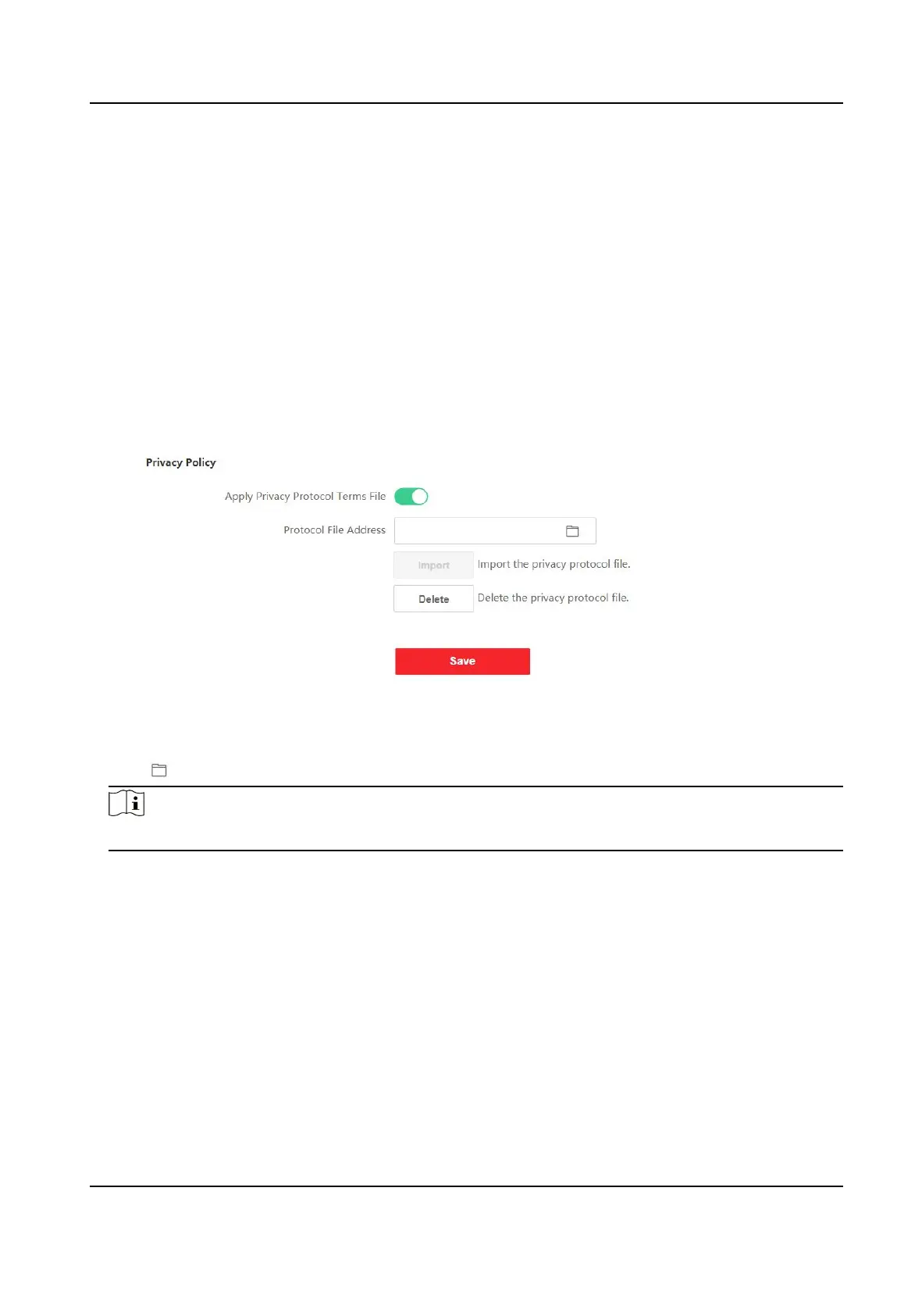You can set the interval between 2 connuous recognion of a same person during the
authencaon. In the congured interval, Person A can only recognized once. If another person
(Person B) has recognized during the interval, Person A can recognized again.
8.3.13 Privacy Policy Sengs
You can set privacy policy for the device.
Before You Start
Only single-screen devices support privacy policy sengs.
Steps
1.
Click
Conguraon → General → Privacy .
Figure 8-10 Privacy Policy
2.
Click to Apply Privacy Protocol Terms File.
3.
Click
and select the privacy policy le.
Note
The supported le format is TXT or HTML, and shall be no larger than 120 kb.
4.
Oponal: Click Import to import the privacy protocol le.
5.
Oponal: Click Delete to delete the privacy protocol le.
6.
Click Save.
8.3.14 Set Biometric Parameters
Set Basic Parameters
Click Conguraon → Smart → Smart .
DS-K5032 Series Visitor Terminal User Manual
69