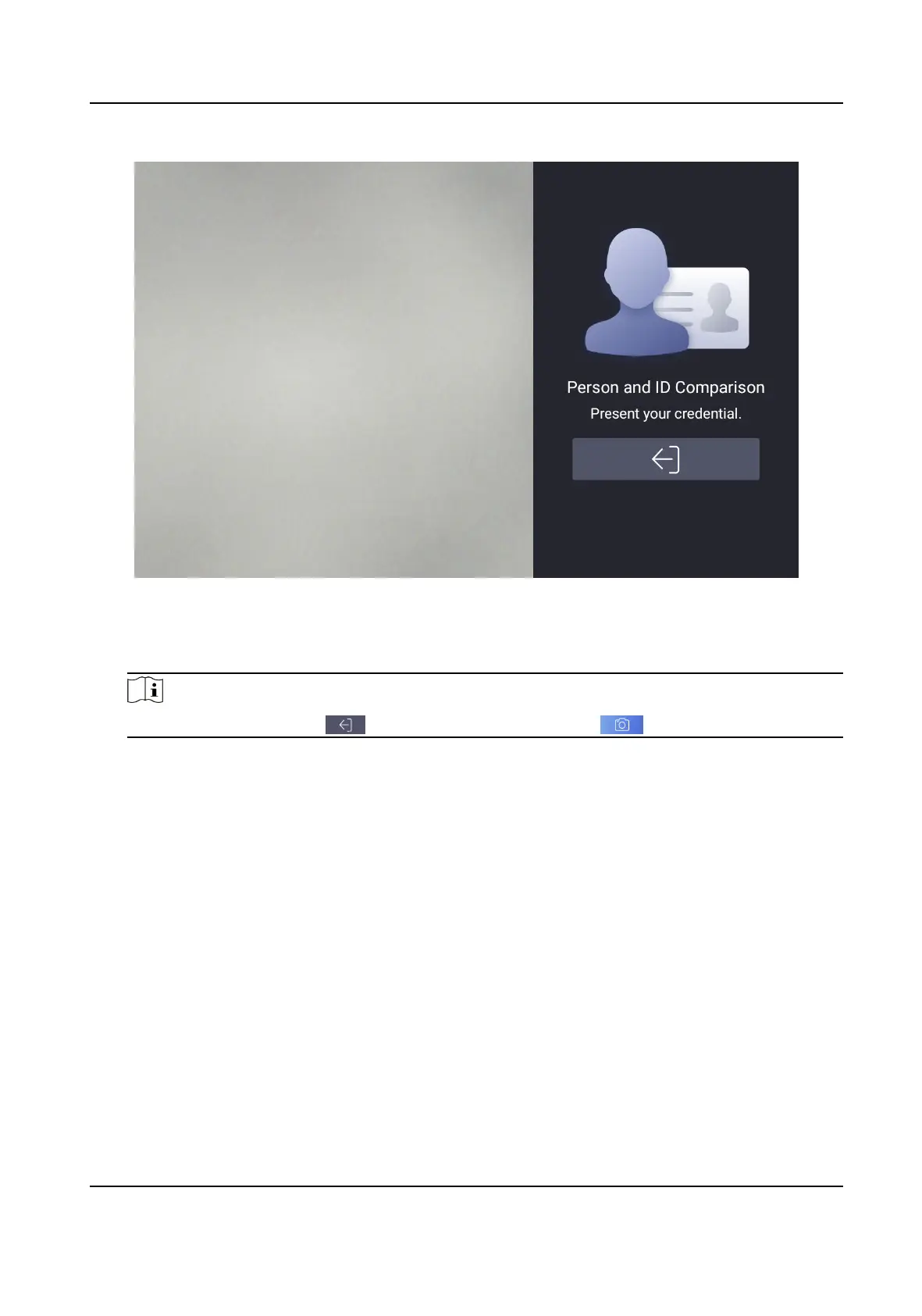Figure 7-4 Visitor Check In
2) Present the card on the card presenng area for authencaon.
When authencaon is completed, you will enter the visitor check-in informaon page.
Note
If authencaon fails, tap to retry authencaon, or tap to capture face picture.
DS-K5032 Series Visitor Terminal User Manual
16
