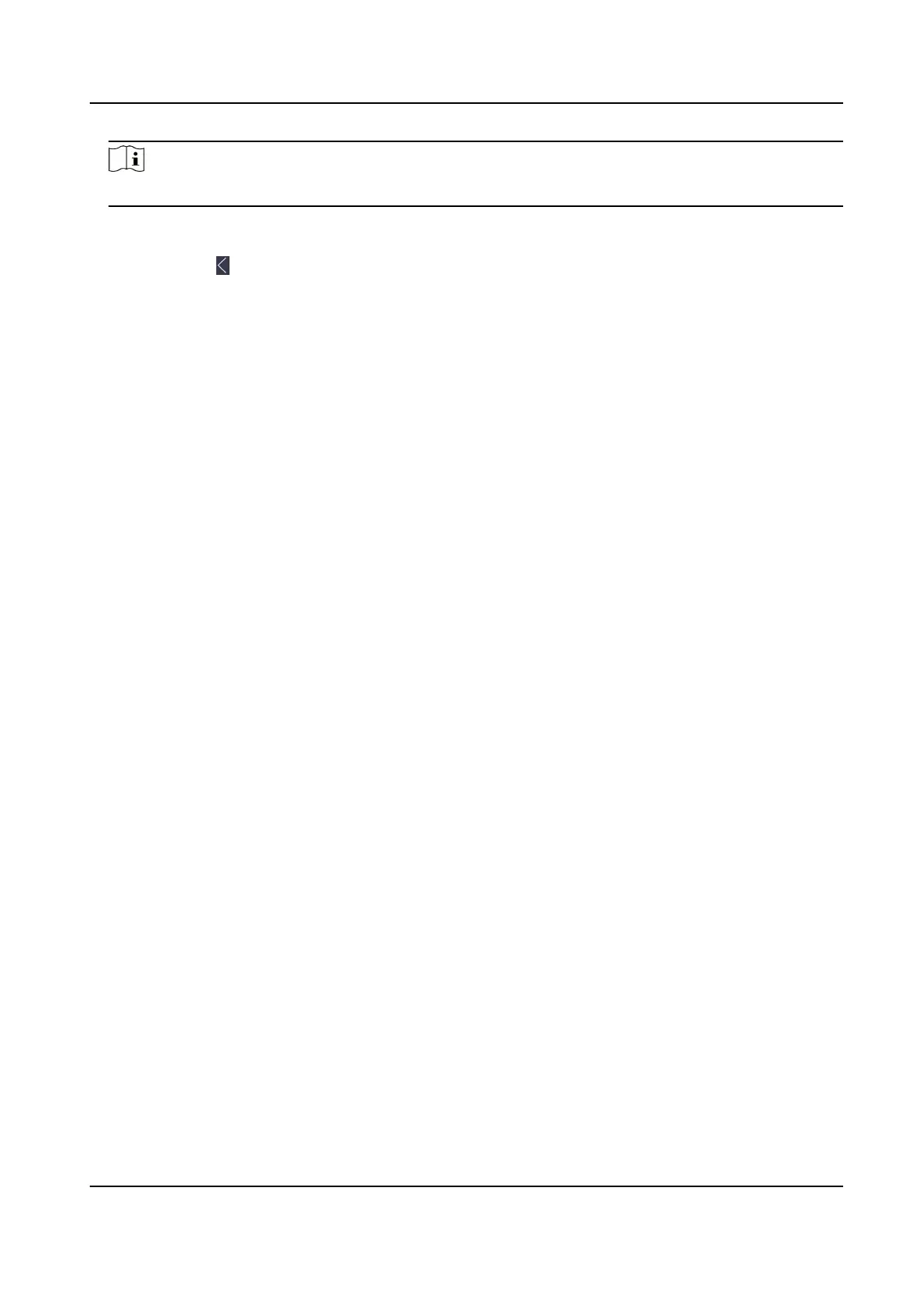Note
The supported le size is less than 120 kb. The added picture will be cropped to 1280 × 800.
4.
Oponal: Tap Restore Default, the device will use the default picture for the screen saver.
5.
Oponal: Tap Add Again, you can select the picture again.
6.
Oponal: Tap on the upper le corner, you can exit the page.
DS-K5032 Series Visitor Terminal User Manual
55