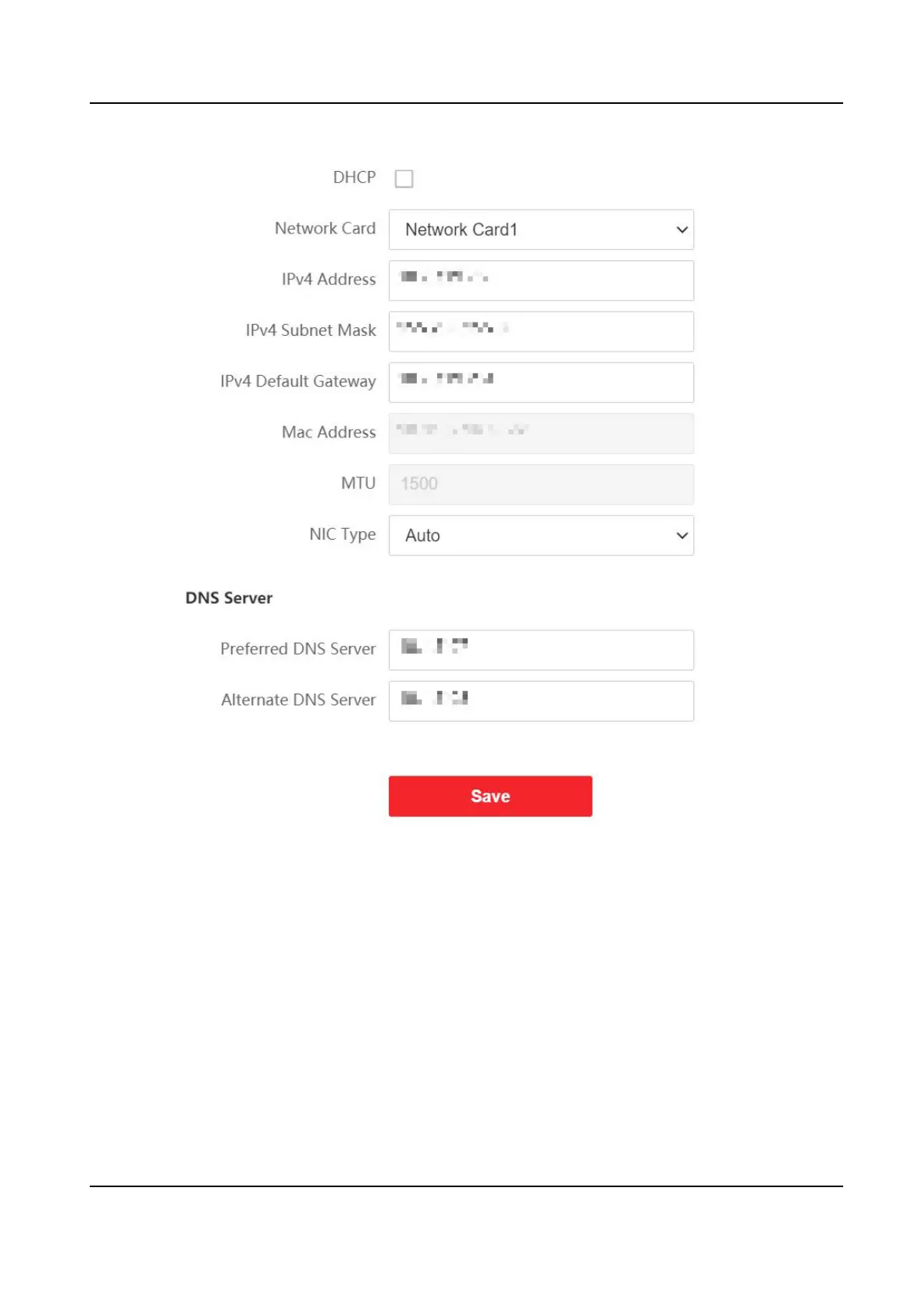Figure 8-5 TCP/IP Sengs Page
Set the parameters and click Save to save the sengs.
DHCP
If uncheck the funcon, you should set the IPv4 address, IPv4 subnet mask, IPv4 default
gateway, Mac address, and MTU.
If you check the
funcon, the system will allocate the IPv4 address, IPv4 subnet mask, the IPv4
default gateway automacally.
NIC Type
Select a NIC type from the drop-down list. By default, it is Auto.
DNS Server
DS-K5032 Series Visitor Terminal User Manual
63