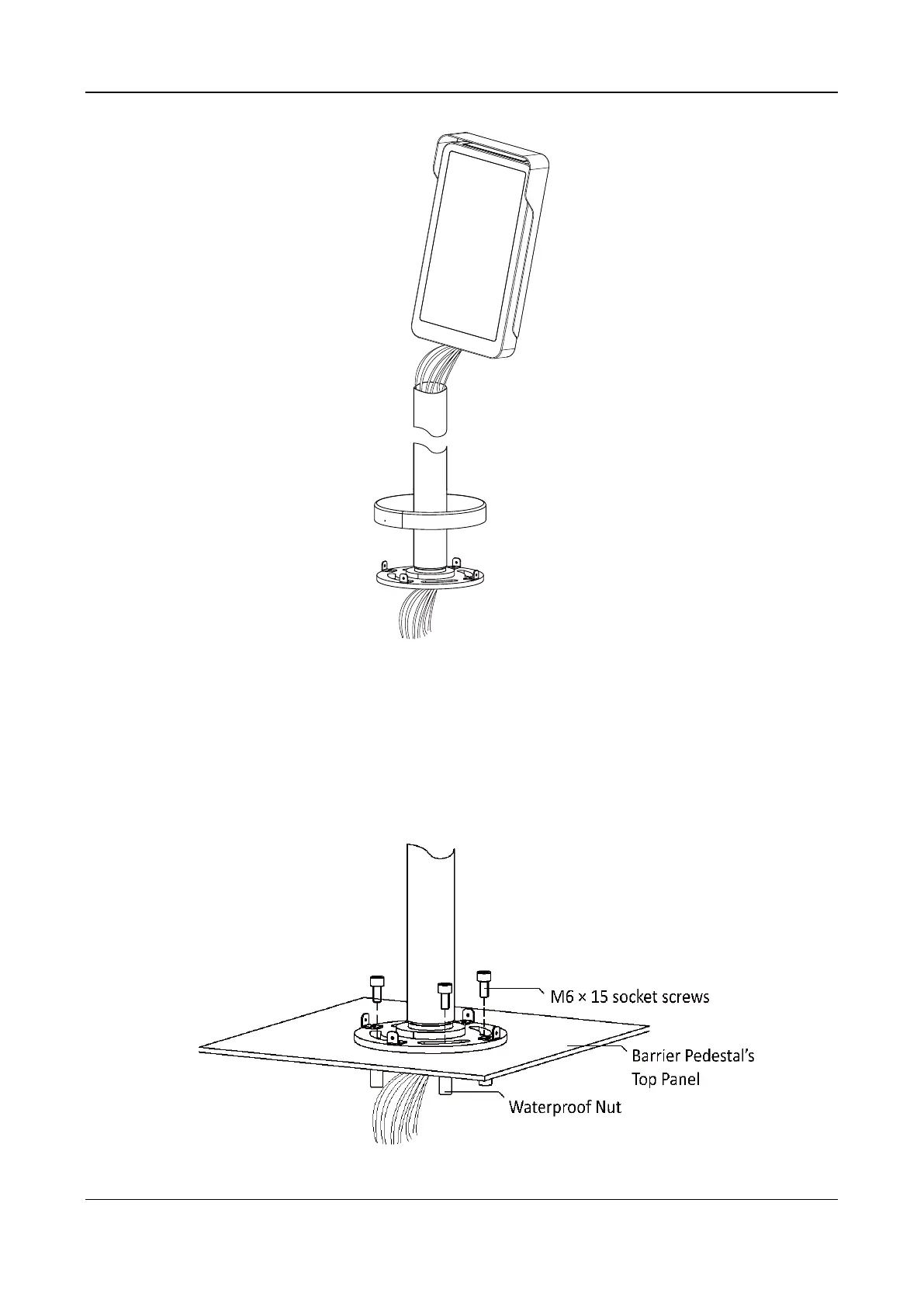Face Recognition Terminal·Quick Start Guide
5
2. Wire the cable with the terminals in the barrier pedestal.
3. Raise the pipe and make sure the pipe and the pedestal top panel are vertical.
4. Secure the pipe with hex socket screws.
1) Rotate the pipe and align the four holes on the round panel with the holes on the pedestal
top panel.
2) Thread the supplied four M6 × 15 socket screws from up to down through the four holes
respectively. (Do not tight up.)
3) Rotate the pipe a little and make sure the device display screen is in the correct direction.
4) Tight the four screws to secure the device on the barrier pedestal.
5. Install the cover on the round panel.
