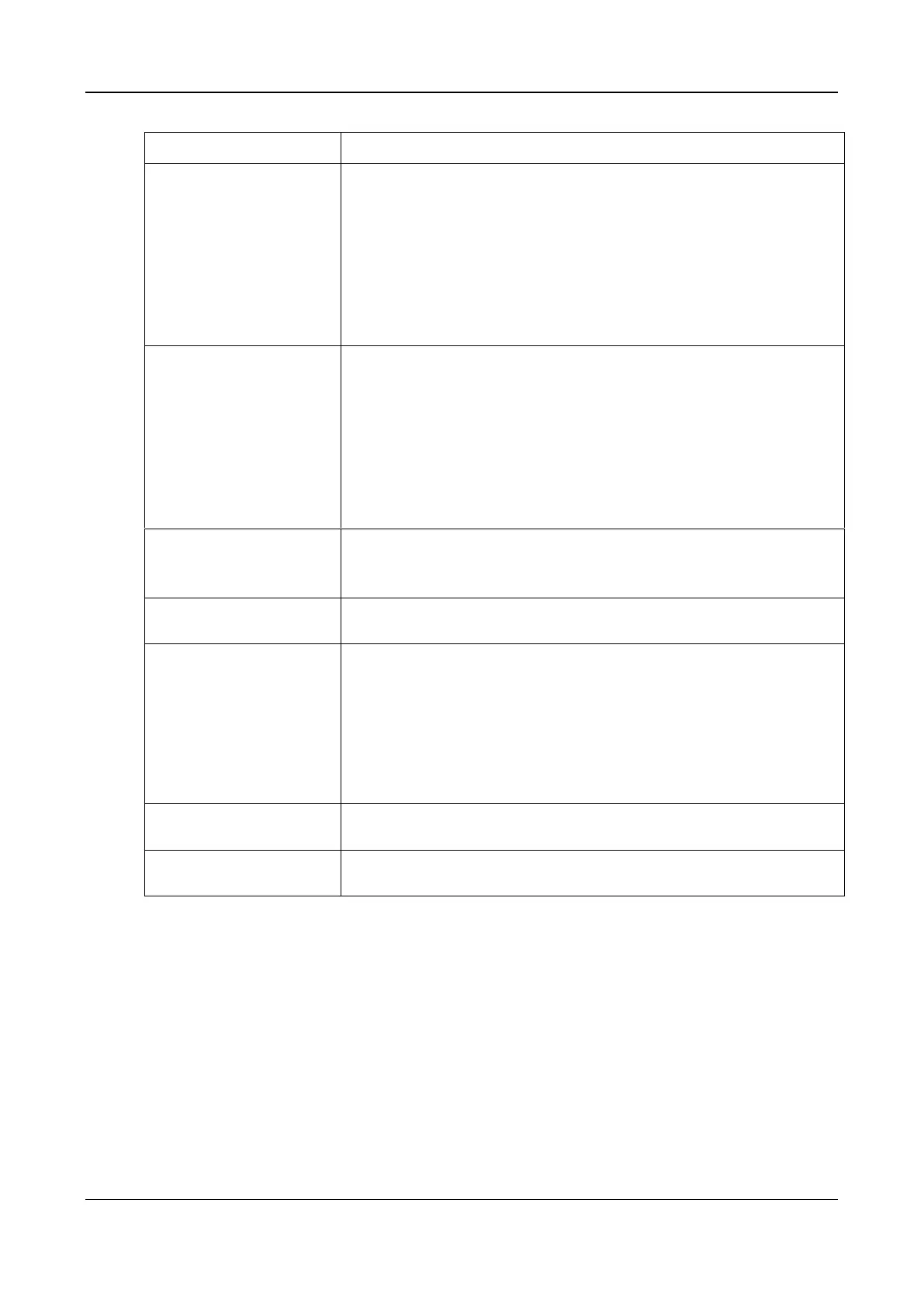Face Recognition Terminal·Quick Start Guide
15
Enable or disable the QR code scanning function.
If enabling, the device camera can scan the QR code to
authenticate instead of swiping card.
Notes:
By default, the function is disabled.
You can get the QR code from iVMS-4200 control client. For
details about the operation, see the user manual of
iVMS-4200 control client.
Blacklist Authentication
Mode
Enable or disable the function.
If enabling, you should apply blacklist via iVMS-4200 control
client before operation. After authentication, the system will
judge whether the user is in the blacklist or not.
Notes:
By default, the function is disabled.
For details about applying users in blacklist, see the user
manual of iVMS-4200 control client.
Enable or disable the function.
If enabling, the device can realize whether the user is a real one
or not.
Enable or disable the function.
If enabling, the device power will be saved.
If the device has connected to an external ID card reader, you
should select an ID card reader model. If not, select None.
Notes:
You should wire the ID card reader to the device USB
interface if you want to connect an external ID card reader.
The available ID card reader model are DS-K1F1110-A and
DS-K1F1110-AB.
Supplement IR Light
Brightness
Set the IR light’s brightness. 0 represents the IR light is turned
off.
Supplement White
Light Brightness
Set the white light’s brightness. 0 represents the white light is
turned off.
3. Click Logout to save the settings.
6.4 User Management
Purpose:
Manually add user information for authentication. You can add user name, card No., and face
picture for the user. You can also view, search, and edit the added user.
6.4.1 Adding User
Purpose:
