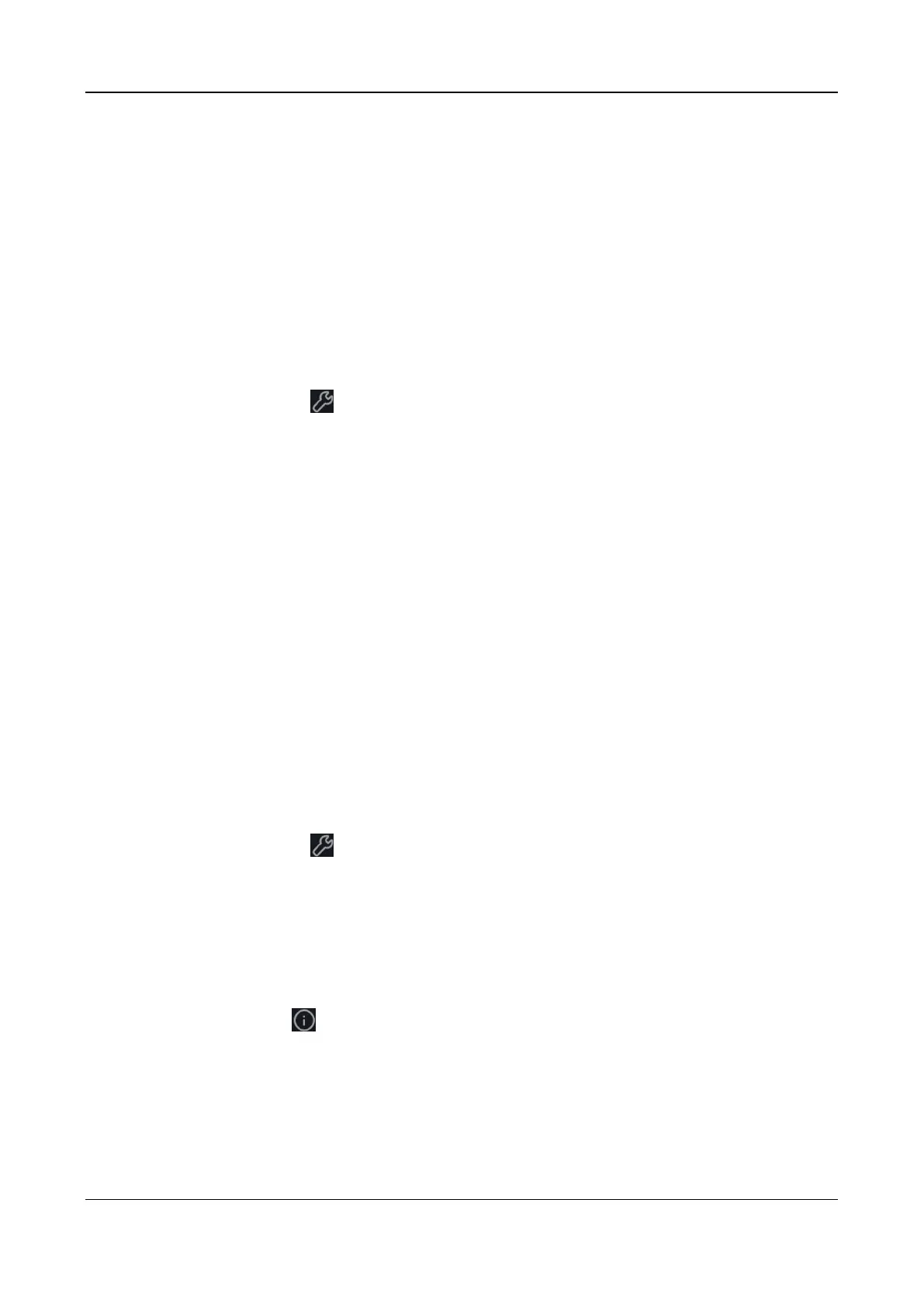Face Recognition Terminal·Quick Start Guide
20
6.8 Maintaining System
Purpose:
You can restore to default settings or factory settings. You can also upgrade the system.
6.8.1 Restoring Device Parameters
Purpose:
You can restoring the device parameters to the default or to the factory.
Steps:
1. In the backend page, tap to enter the System Maintenance page.
2. Tap Restore to Default or Restore to Factory.
Restore to Default: All parameters will be restored to the default except for the device IP
address.
Restore to Factory: All parameters will be deleted. Activation is required the next time you
start the device.
6.8.2 Upgrading Firmware
Purpose:
If there is new version available or the current firmware version is too low, you can upgrade the
device firmware via the USB interface.
Steps:
1. Plug an USB flash drive in the device USB interface.
Note: Make sure there are upgrading file in the USB flash drive. The upgrading file’s name
should be digicap.dav
2. In the backend page, tap to enter the System Maintenance page.
3. Tap Upgrade Firmware.
The device will read the upgrading file in the USB flash drive automatically and start upgrading.
Note: the upgrading file should be in the root directory.
6.9 Viewing Device Information
In the backend page, tap and you can view the device name, the software version and the
firmware version.
6.10 Authenticating Identity
Purpose:
After setting network, system parameters and adding user, you can go back to the initial page for
