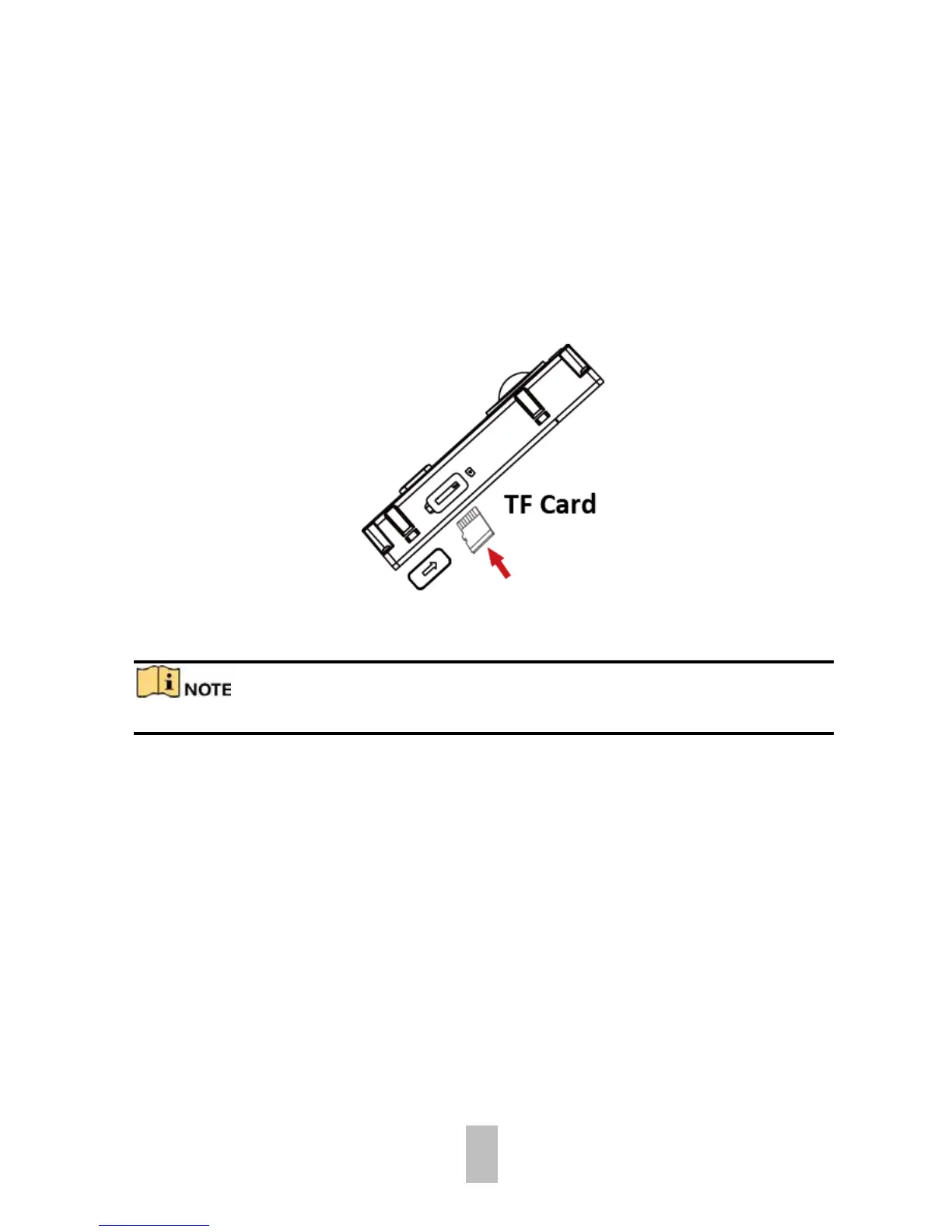10
2.3 Install TF Card (Optional)
You can use TF card to store the video files.
Steps
1. Remove the faceplate attached on the doorbell to view the front panel and side panel
of the doorbell.
2. Remove the card slot cover.
3. Insert the TF card into the card slot on the side of the doorbell.
4. Cover the TF card slot.
Figure 2-5 Install TF Card
Motion detection does not support recording without the TF card.
2.4 Install Doorbell
Before You Start
Make sure you have powered off the main power switch of your home.
Make sure you have connected power cables of the doorbell.
Steps
1. Drill 2 holes on the wall according to the mounting template, and insert the expansion
tubes into the drilled holes.