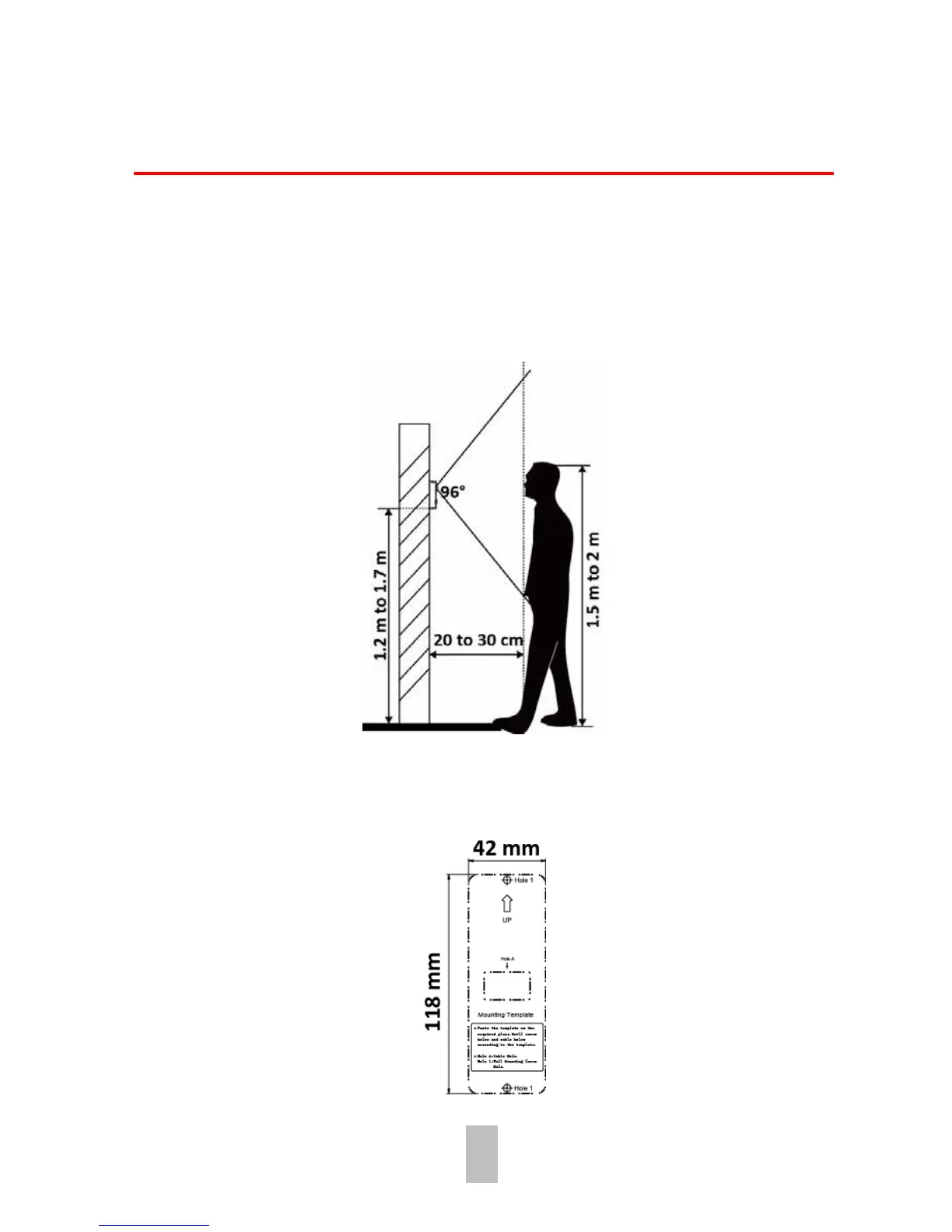8
2 Doorbell Installation
2.1 Attach Mounting Template
Mounting template is included in the box content, and it is an auxiliary help for you to
install the doorbell.
Steps
1. Determine the installation height of doorbell.
Figure 2-1 Suggested Installation Height
2. Align the cable hole on the mounting template with the cable hole on the wall.
3. Attach the mounting template on the wall.
Figure 2-2 Mounting Template