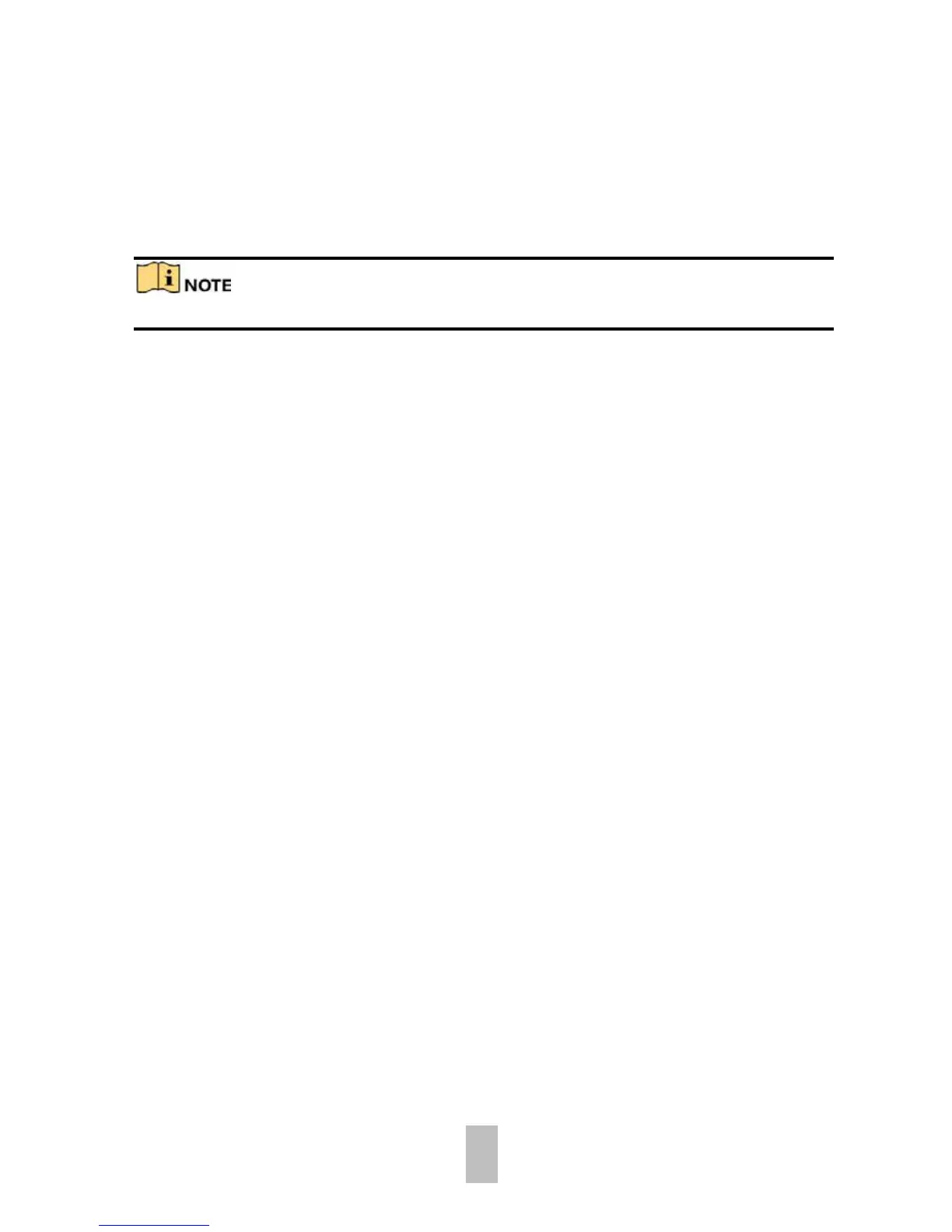15
Activation page pops up after finishing the Wi-Fi connection.
4. Activate the doorbell.
1) Tap Set Device Password and input a password to activate the doorbell.
2) Tap Activate in the next page to finish activating.
5. Optional: Input the verification code of the doorbell in the pop-up page after
activation.
This step is only necessary for adding the doorbell by inputting the serial No..