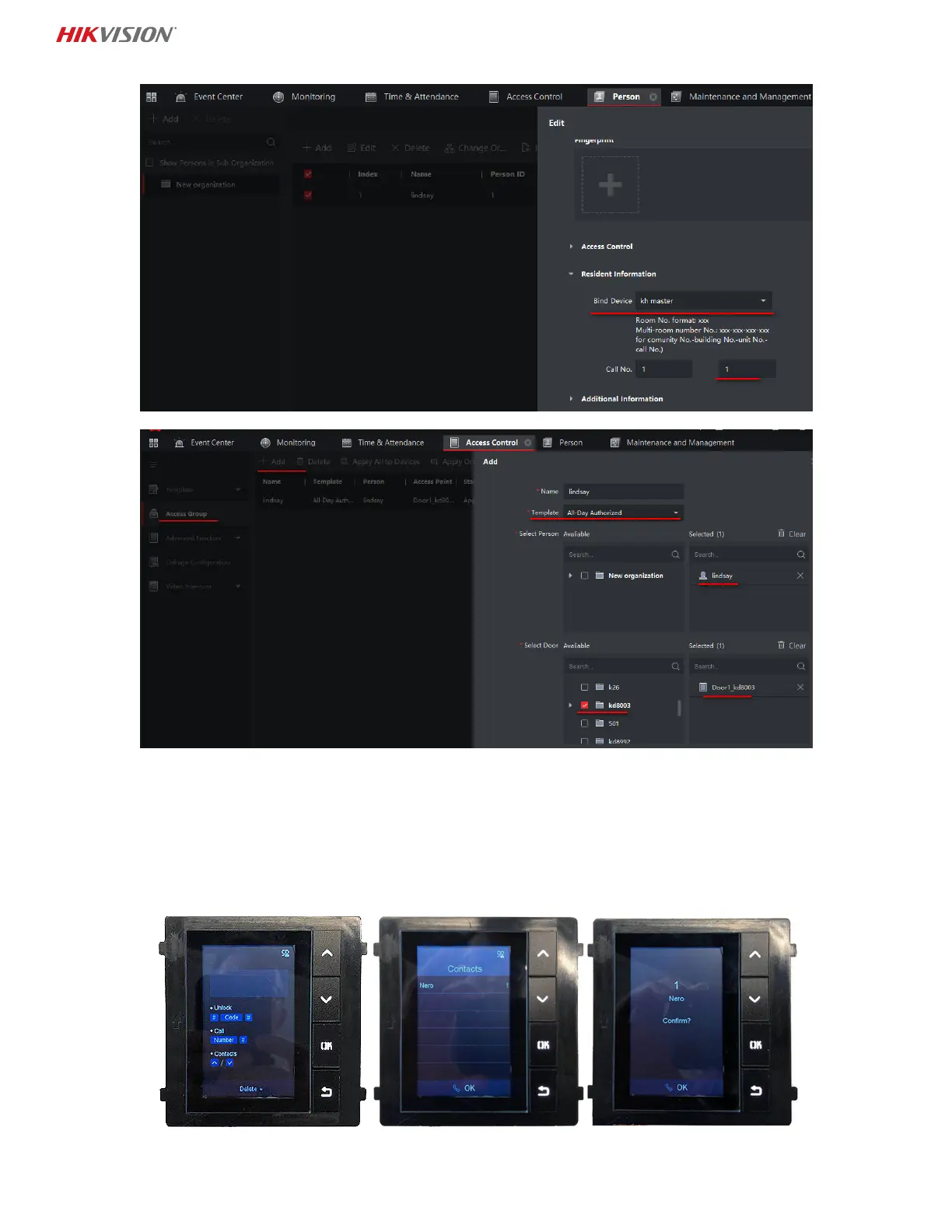QSG Configuring a DS-KD-DIS Display Module
QSG How To Configure a DS-KD-DIS Display Module 112719NA 4
3. Press the Up (∧
∧∧
∧) or Down (∨
∨∨
∨) keys on the display module to enter the address book interface. The
address book will automatically show the person and corresponding room number.
4. Select the name displayed in the address book, press OK to enter the confirmation interface, and
then press OK again to call the indoor station that corresponds to the room number (long press the
Up (∧
∧∧
∧) and Down (∨
∨∨
∨) keys to speed up the page flipping speed of the address book).