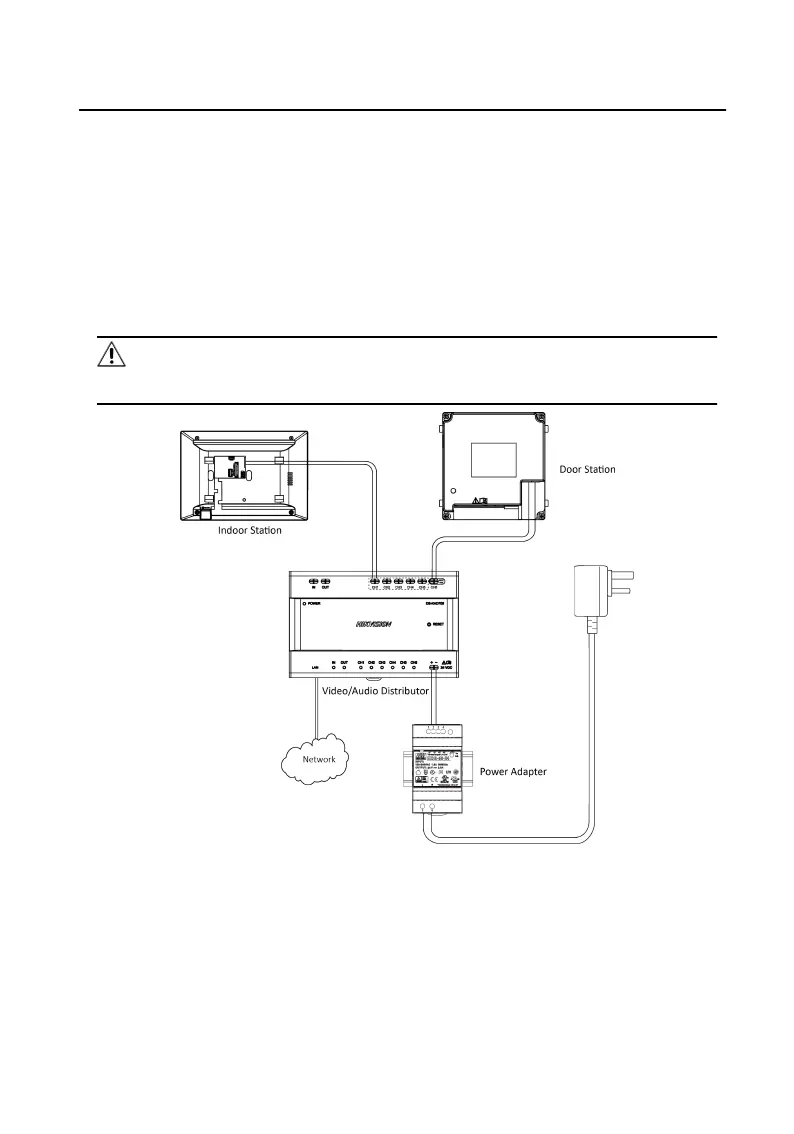2 Wiring Descripon
Wire the devices with power supply cables as picture shown below.
Door staon should be connected to CH6 of the video/audio distributor with two-
wire cables.
Indoor Staon should be connected to any terminal of CH1 to CH5 of the video/
audio distributor with two-wire cables.
Cauon
Make sure all the related equipment is power-o during the installaon.
Figure 2-1 Wiring Descripon
Video Audio Distributor
Installaon Guide
2