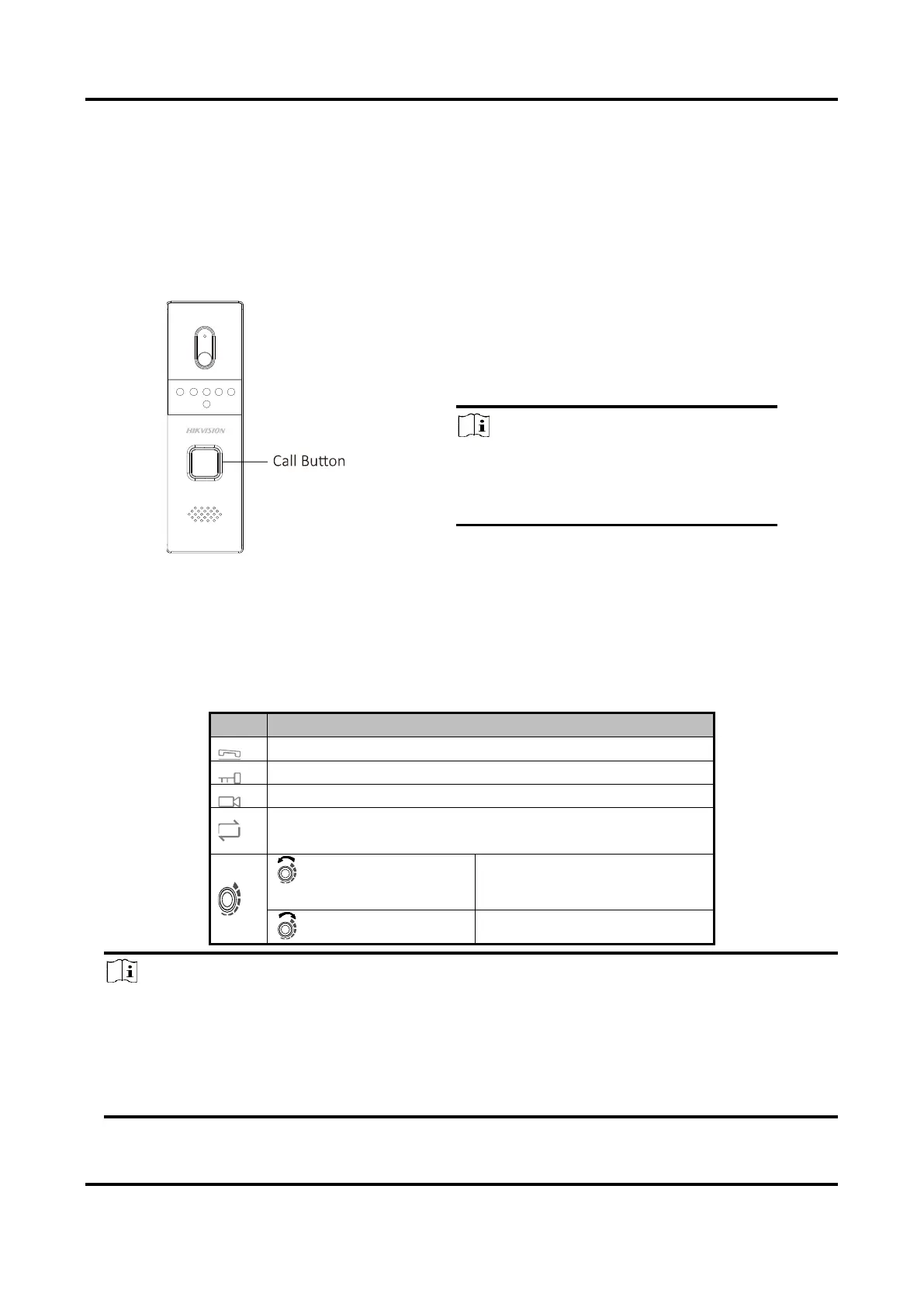Video Door Phone User Manual
13
Chapter 5 Local Operation
5.1 Door Station Local Operation
Figure 5-1 Call Button of Door Station
Steps:
Press the call button to call the resident.
Note
When press the call button to call the
resident, the maximum ring duration of
the indoor station is 30s.
5.2 Indoor Station Local Operation
Table 5-1 Indoor Station Local Operation Description
Accept or decline the incoming call.
Open or close the live view.
Switch the live view among the first door station, the
second door station, and the analog camera.
Counterclockwise
rotation
Note
● The maximum live view duration is 60s; and the maximum speaking duration is 60s.
● During the ring duration, speaking duration, or live view duration, the resident can unlock the
door. The unlocking status can maintain 5 seconds after pressing the Unlock key.
● To achieve the optimal pickup effect, the recommended distance range between the speaker
and the microphone of the indoor station or the door station is 30 to 40 cm.
