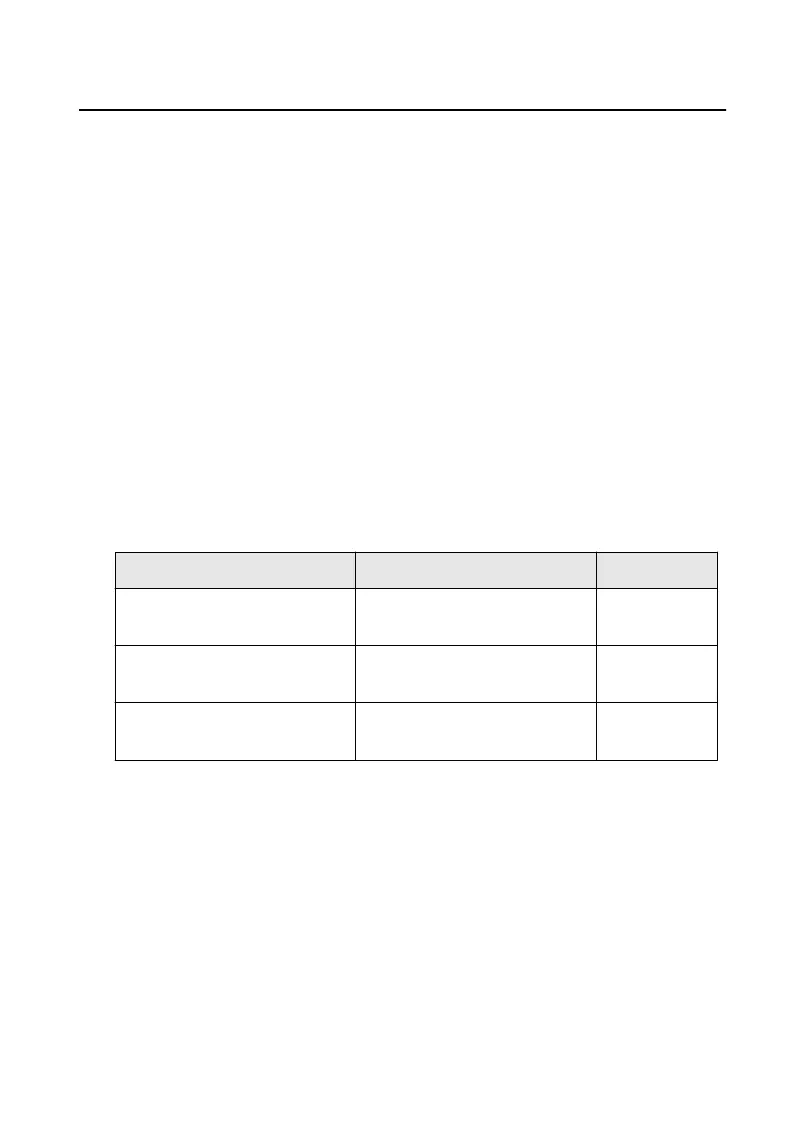●
Please use the provided glove when open up the device cover, avoid direct contact
with the device cover, because the acidic sweat of the ngers may erode the
surface coang of the device cover.
●
Please use a so and dry cloth when clean inside and outside surfaces of the
device cover, do not use alkaline detergents.
●
Please keep all wrappers aer unpack them for future use. In case of any failure
occurred, you need to return the device to the factory with the original wrapper.
Transportaon without the original wrapper may result in damage on the device
and lead to
addional costs.
●
Improper use or replacement of the baery may result in hazard of explosion.
Replace with the same or equivalent type only. Dispose of used baeries
according to the instrucons provided by the baery manufacturer.
●
Input voltage should meet both the SELV and the Limited Power Source according
to 60950-1 standard.
●
The power supply must conform to LPS. The recommended adaptor models and
manufacturers are shown as below. Use the aached adapter, and do not change
the adaptor randomly.
Model Manufacturer Standard
ADS-24S-12 1224GPCN SHENZHEN HONOR
ELECTRONIC CO.,LTD
CEE
G0549-240-050 SHENZHEN GOSPELL DIGITAL
TECHNOLOGY CO.,LTD
CEE
TS-A018-120015Ec SHENZHEN TRANSIN
TECHNOLOGIES CO., LTD
CEE
Network Indoor Staon Operaon Guide
v
