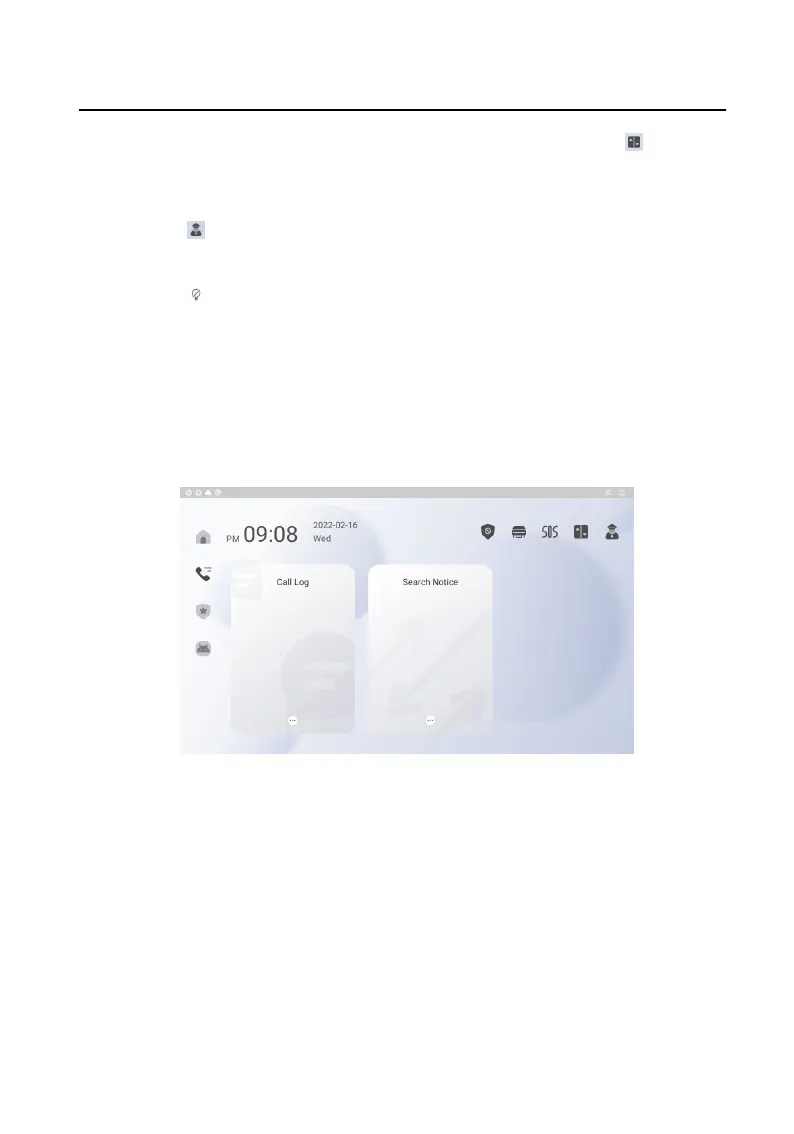When the device is connect to the elevator controller, tap to call
elevator.
Call Center
Tap
to call center.
Lock the Screen
Tap to lock the screen.
Mobile Client Sengs
Tap + to add the account to the mobile client. And you can operate
the device remotely via mobile client.
Call Page
You can view call logs and search
noce on the call page.
Figure 3-2 Call Page
Alarm Page
You can view alarm logs, pictures in album on the alarm page.
Video Intercom 9 Series Indoor
Staon Operaon Guide
4