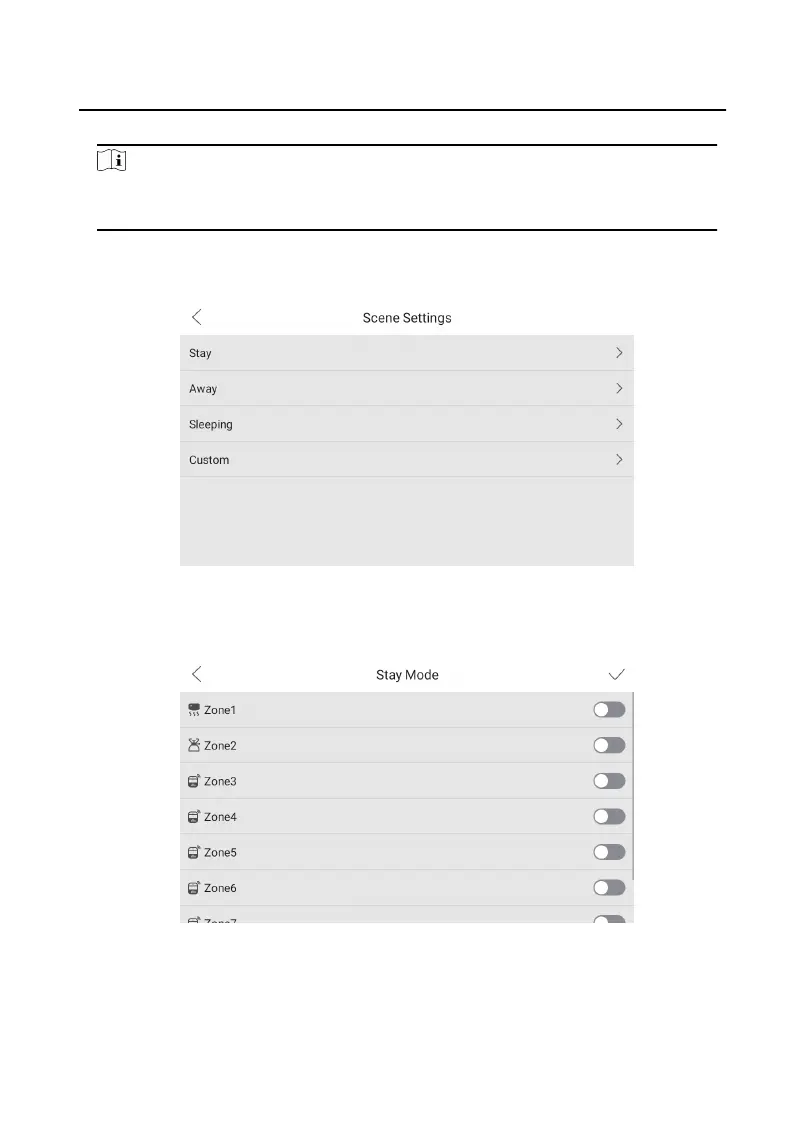Steps
Note
Arming status page and zone sengs page are hidden by default. You should enable
alarm funcon rst.
1. On the main page of the device, tap Sengs → Preference → Scene Sengs to
enter the arming mode
sengs page.
Figure 4-7 Scene Sengs
2. Tap Stay, Away, Sleeping, or Custom to enter the page.
Figure 4-8 Arming Mode Sengs
3. Arm the selected zone.
Video Intercom 9 Series Indoor
Staon Operaon Guide
14