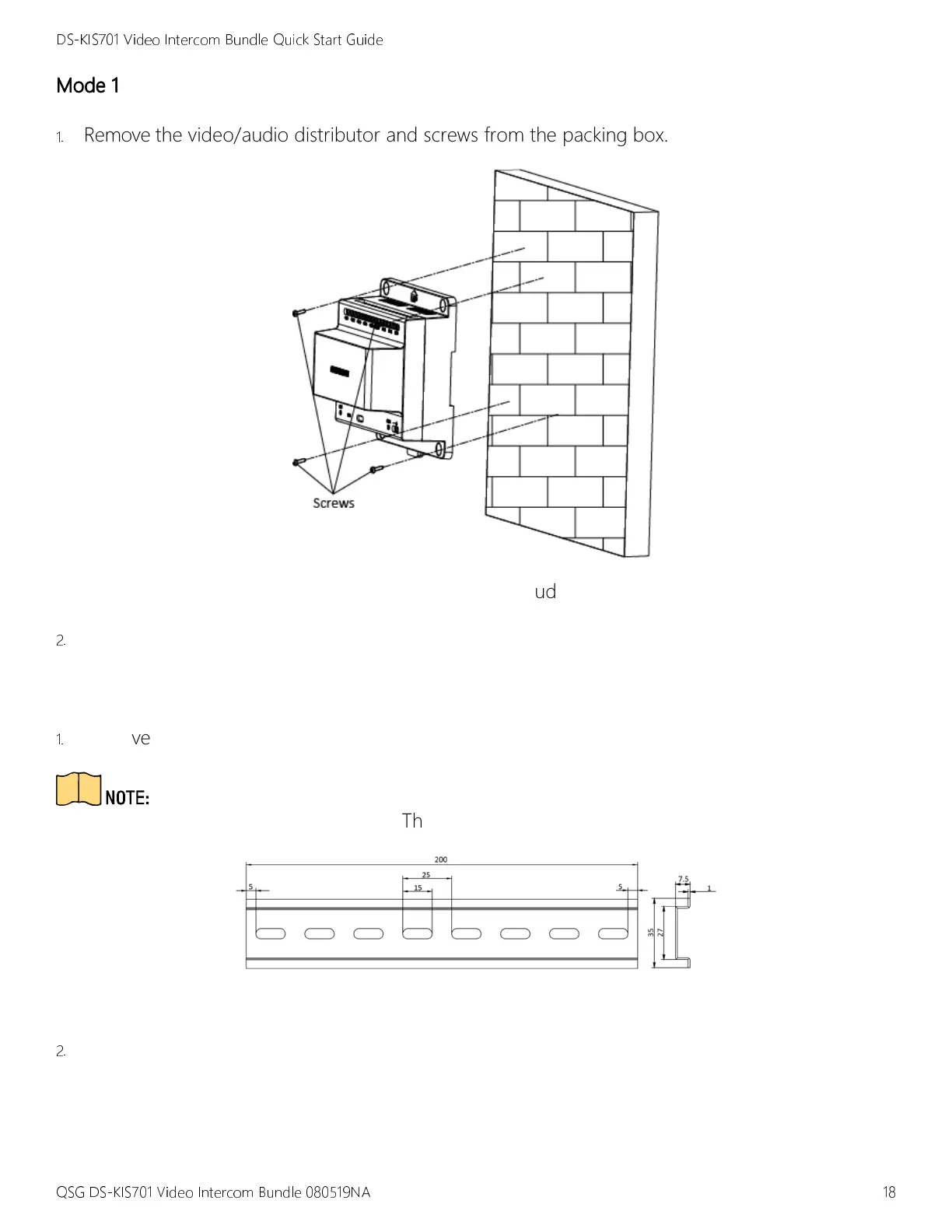DS-KIS701 Video Intercom Bundle Quick Start Guide
QSG DS-KIS701 Video Intercom Bundle 080519NA 18
Mode 1
Mode 1Mode 1
Mode 1
1.
Remove the video/audio distributor and screws from the packing box.
Figure 15, Mount the Video/Audio Distributor
2.
Mount the video/audio distributor onto the wall with four screws.
Mode 2
Mode 2Mode 2
Mode 2
1.
Remove the video/audio distributor from the packing box.
Affix the matching DIN rail onto the wall. The suggested DIN rail dimensions are shown below.
Figure 16, DIN Rail Dimensions
2.
Press the red clip upward and lock it to the DIN rail.
