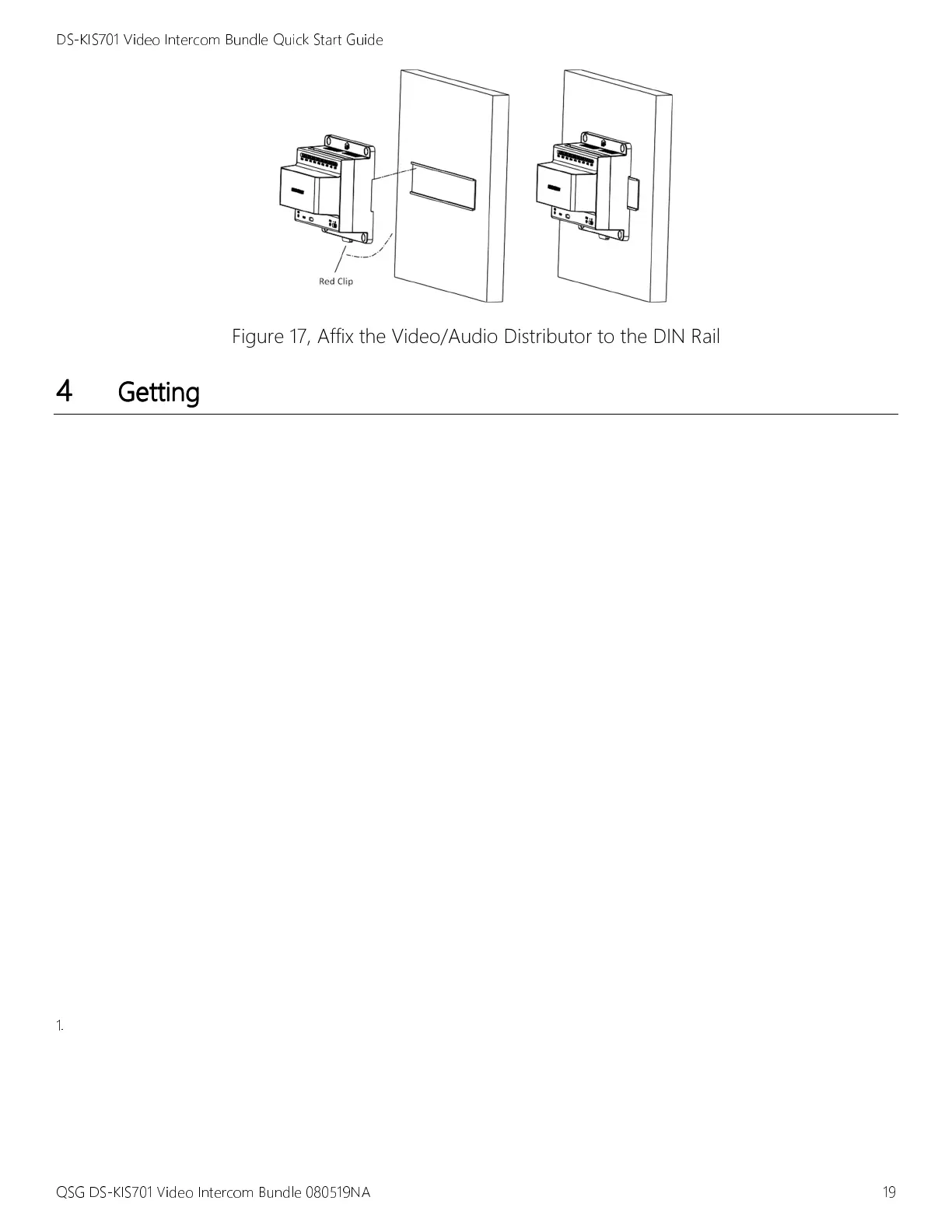DS-KIS701 Video Intercom Bundle Quick Start Guide
QSG DS-KIS701 Video Intercom Bundle 080519NA 19
Figure 17, Affix the Video/Audio Distributor to the DIN Rail
4
44
4
Getting
GettingGetting
Getting
Started
StartedStarted
Started
4.1
4.14.1
4.1
Activate Device via Batch Configuration
Activate Device via Batch ConfigurationActivate Device via Batch Configuration
Activate Device via Batch Configuration
Tool
ToolTool
Tool
Purpose
PurposePurpose
Purpose
You are required to activate the device by setting a strong password for it before first use. The three
devices can be activated in the same way.
Activation via Batch Configuration Tool, and Activation via iVMS-4200 are supported. Here we take
activation via the Batch Configuration Tool as an example to introduce device activation. Refer to the
user manual for activation via iVMS-4200.
Before You Start
Before You StartBefore You Start
Before You Start
•
Make sure the video/audio distributor is connected to the Internet via a network cable.
•
Make sure the indoor station and door station are connected to the video/audio distributor via
power cables.
•
Make sure all devices are powered on during the activation.
•
The bundle doesn’t need to work with a master station, SIP server, etc.
1.
Run the Batch Configuration Tool.
