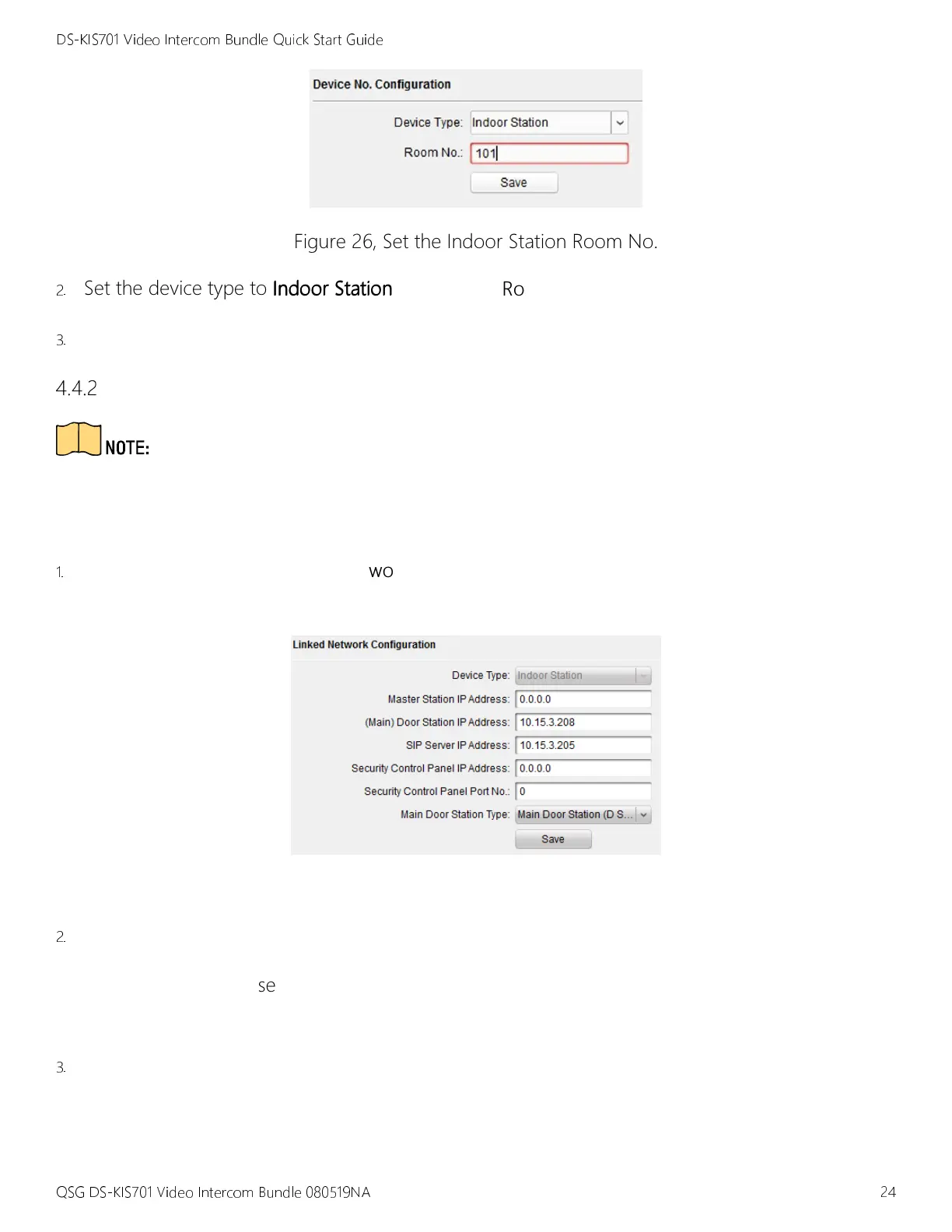DS-KIS701 Video Intercom Bundle Quick Start Guide
QSG DS-KIS701 Video Intercom Bundle 080519NA 24
Figure 26, Set the Indoor Station Room No.
2.
Set the device type to Indoor Station
Indoor StationIndoor Station
Indoor Station, and set the Room
RoomRoom
Room
No
NoNo
No.
3.
Click Save
SaveSave
Save.
Set Linked Network
Set Linked NetworkSet Linked Network
Set Linked Network
Parameters
ParametersParameters
Parameters
•
Linked
Linked Linked
Linked Network Configuration
Network ConfigurationNetwork Configuration
Network Configuration is a basic setting for communication among devices.
•
Make sure you have activated the indoor station, and add it to the batch configuration tool.
1.
Click Remote
RemoteRemote
Remote
Configuration
ConfigurationConfiguration
Configuration
>
>>
>
Network
NetworkNetwork
Network
>
>>
>
Linked
LinkedLinked
Linked
Network
NetworkNetwork
Network
Configuration
ConfigurationConfiguration
Configuration to enter the L
LL
Linked
inkedinked
inked
Network Configuration
Network ConfigurationNetwork Configuration
Network Configuration page.
Figure 27, Linked Network Configuration
2.
Enter the IP address of linked devices based on your requirements.
EXAMPLE:
EXAMPLE:EXAMPLE:
EXAMPLE: We set the door station IP address to 10.15.3.208 to realize communication
between the door station and the indoor station.
3.
Click Save
SaveSave
Save.
