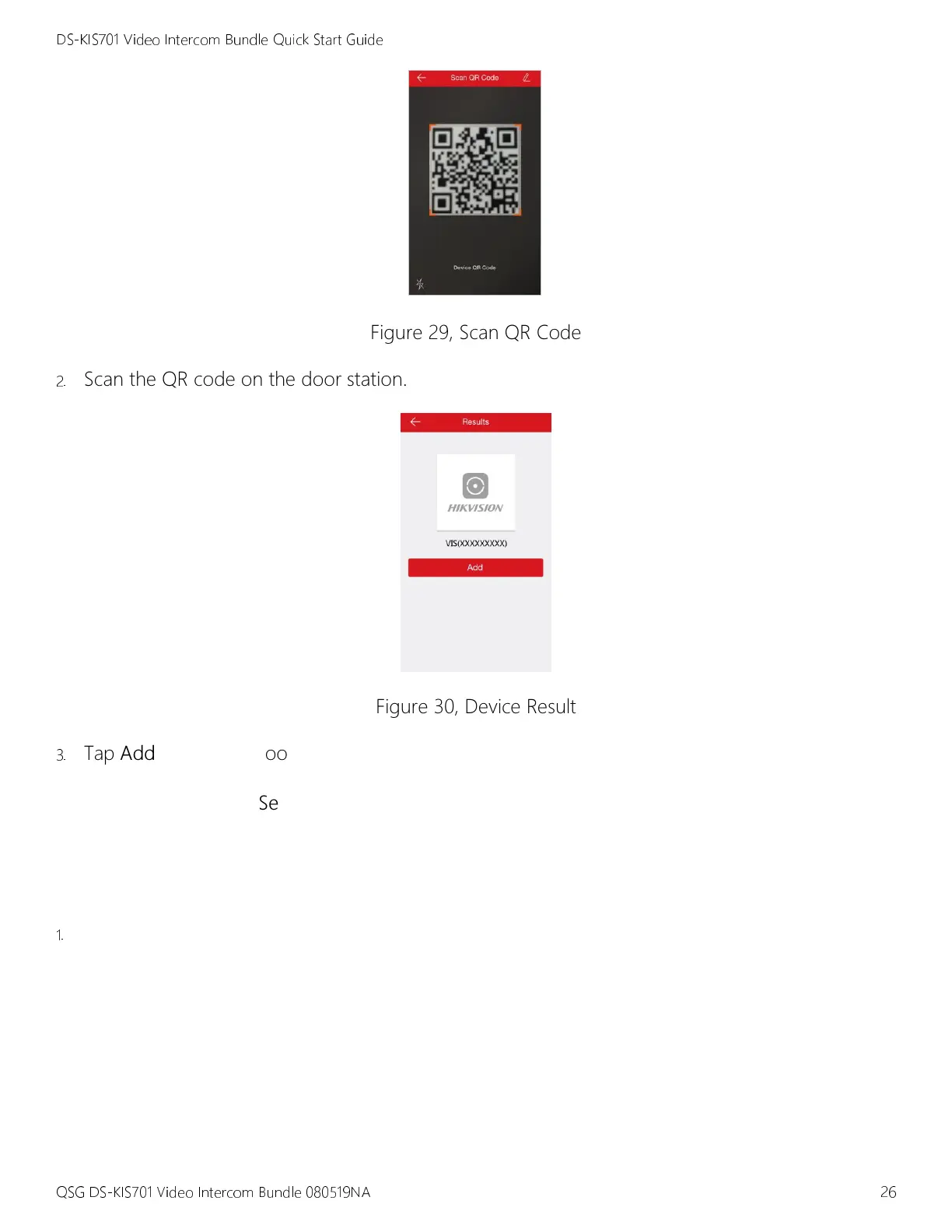DS-KIS701 Video Intercom Bundle Quick Start Guide
QSG DS-KIS701 Video Intercom Bundle 080519NA 26
Figure 29, Scan QR Code
2.
Scan the QR code on the door station.
Figure 30, Device Result
3.
Tap Add
Add Add
Add to add the door station.
Mode 2 Add Device via Serial No.
Mode 2 Add Device via Serial No.Mode 2 Add Device via Serial No.
Mode 2 Add Device via Serial No.
You can add the door station to the app by entering the device serial no. on the indoor station
interface.
1.
On the app home page, tap +
++
+ on the upper-right corner to add the device.
