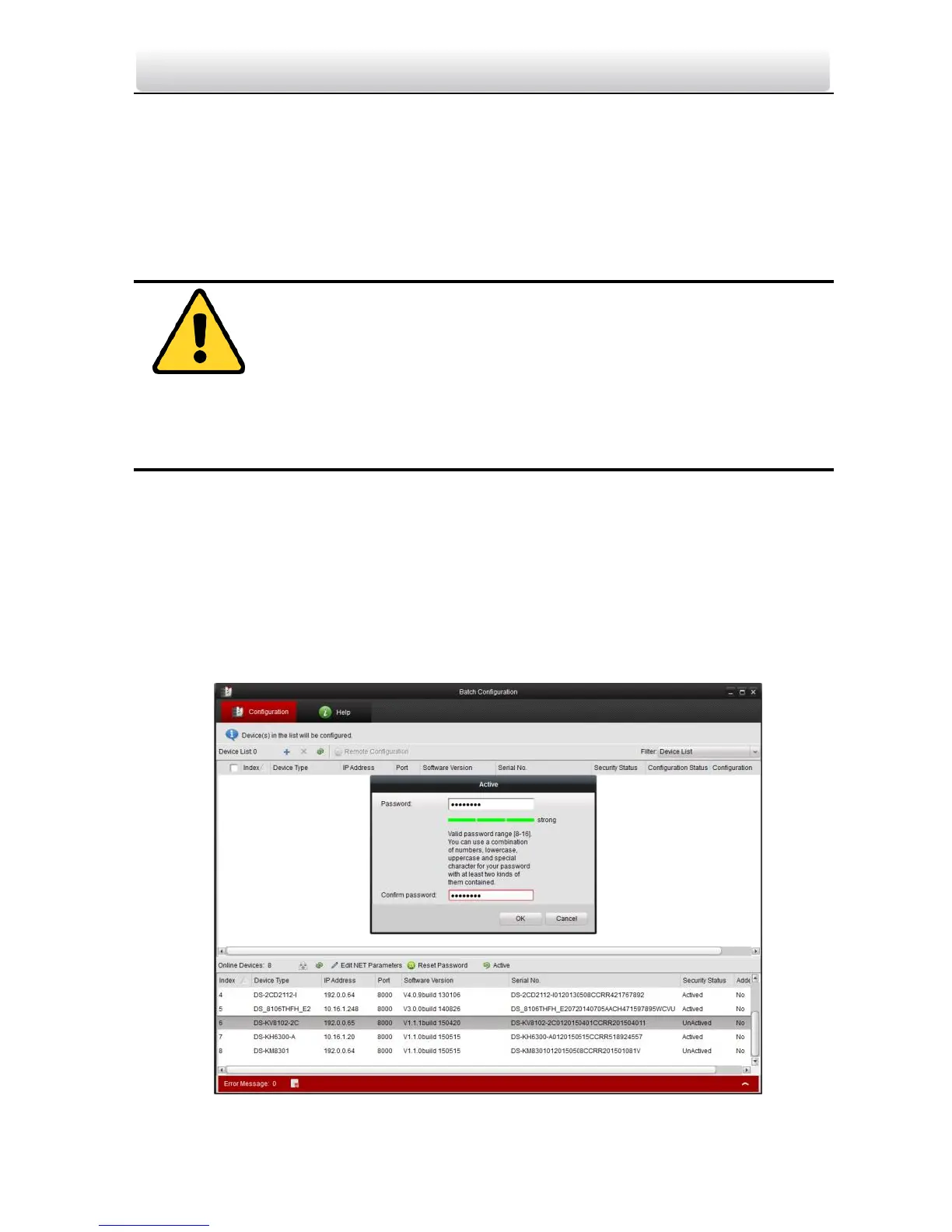Video Intercom Door Station·User Manual
15
To connect other alarm devices in terminal ALARM_n(ALARM_1~ALARM_4)
/ALARM_GND, it is required to set the input of terminal ALARM_n
(ALARM_1~ALARM_4)/ALARM_GND to be custom with video intercom
configuring tool software or iVMS-4200 client software.
6 Before You Start
To access to the device via internet with Batch Configuration Tool, iVMS-
4200 or other client software, you should firstly activate the device and
set the device password.
Please refer to 7.1 for creating the password.
7 Batch Configuration Tool
7.1 Activate the Device
Purpose:
The operation of door station cannot be performed when the device is not activated.
Please activate the device and set the device password.
Steps:
1. Select the inactivated device from the online devices and click Activate.
Figure 7-1 Activate the Device