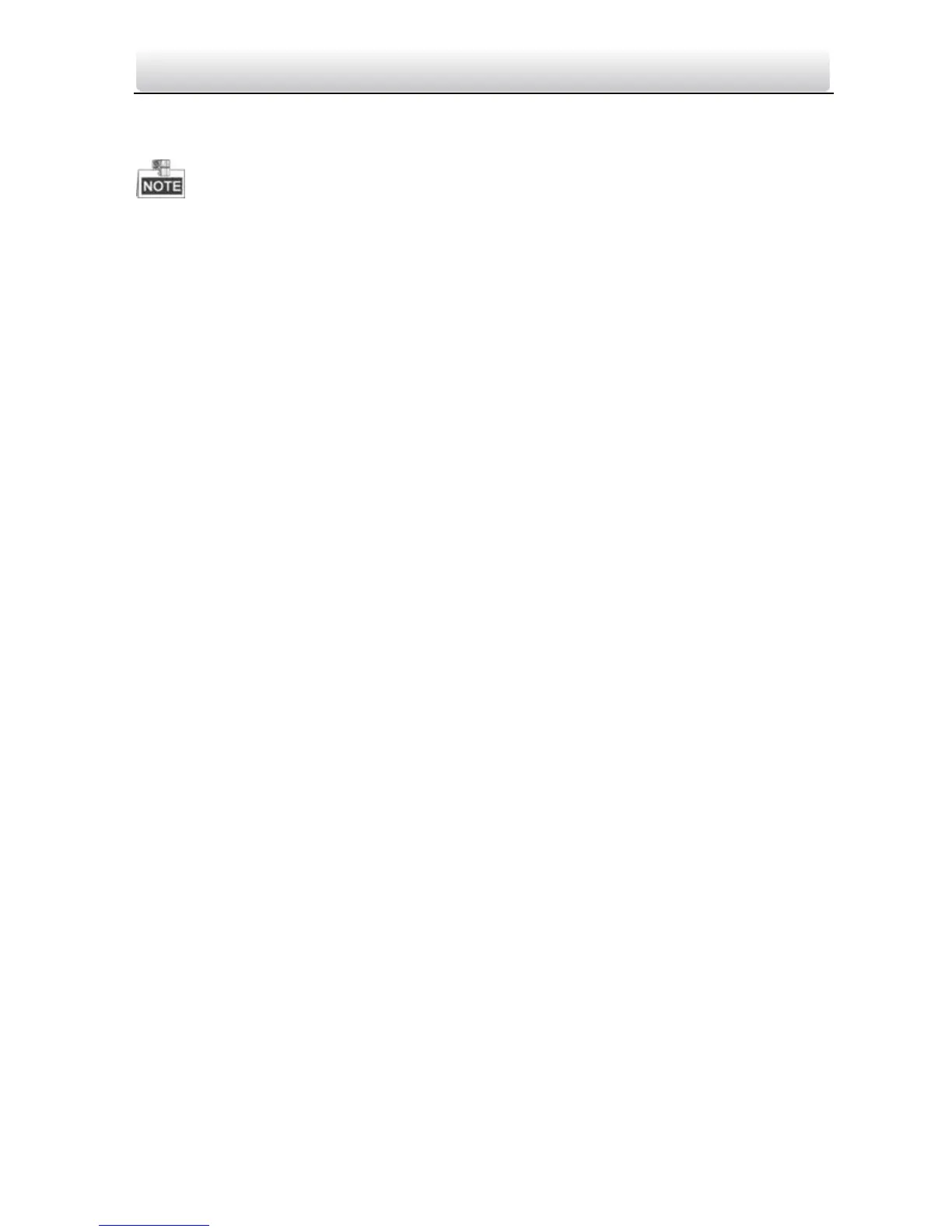Video Intercom Door Station·User Manual
20
2. Click OK to search and add the devices of which port numbers are within the defined
port No. range to the device list.
The user name and password of the devices added by IP segment should be
identical.
When you add devices by IP Address, the devices should be online devices.