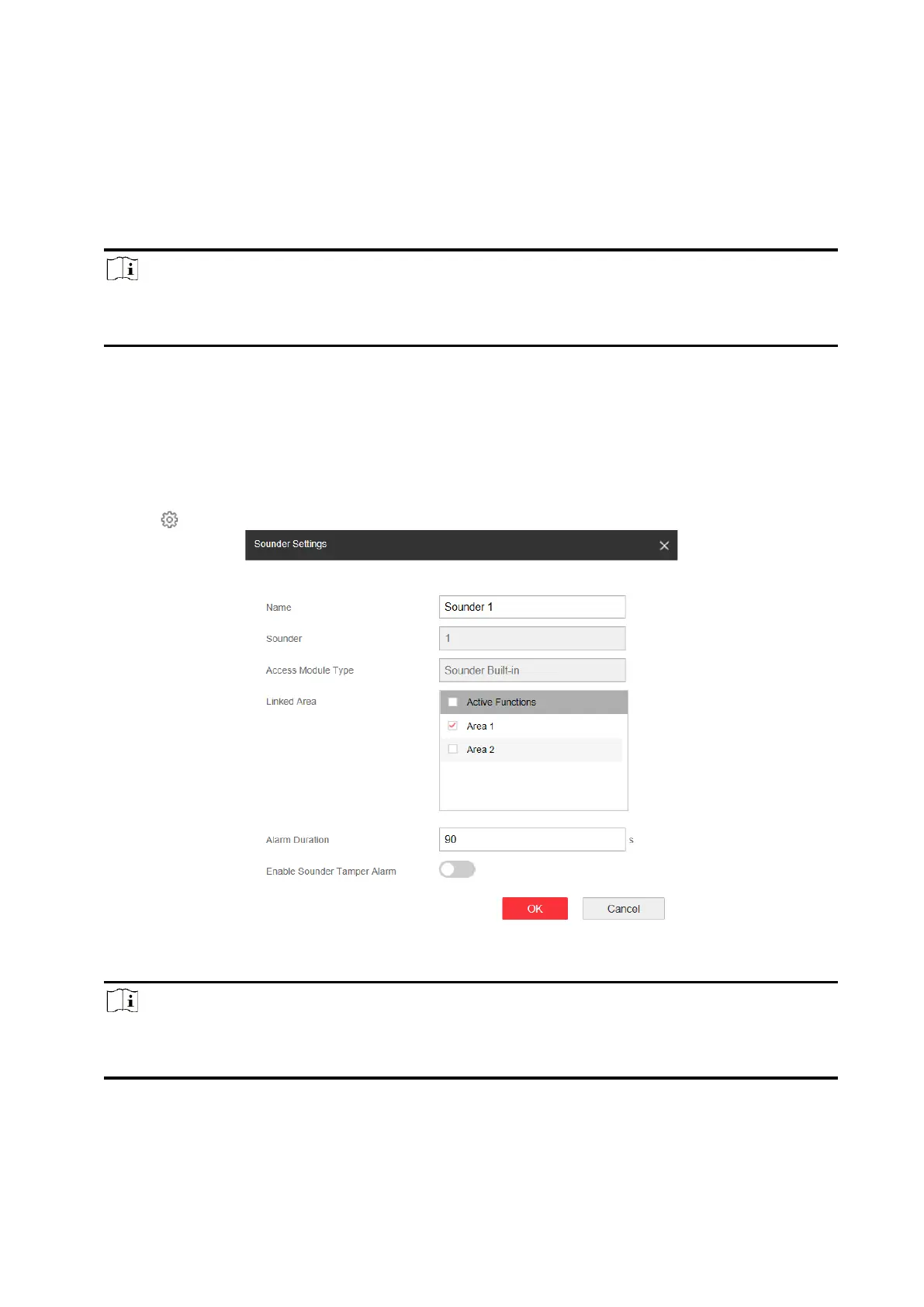25
Timer With Restart
During the Exit Delay process, the exit delay time will be re-timed at the time when the
second delay zone was triggered.
7. If required, link a PIRCAM or a camera for the zone.
8. Click OK.
Note
After setting the zone, you can enter Maintenance → Device Status → Zone Status to view the
zone status.
Sounder
Set sounder parameters.
Steps
1. Click Device → Sounder to enter the Sounder page.
2. Click to enter the Sounder Settings page.
3. Set the sounder name and alarm duration.
4. Check the linked area.
Note
Only enabled areas will be listed.
The newly added peripheral is linked to area 1 by default.
6. Enable Sounder Tamper Alarm.