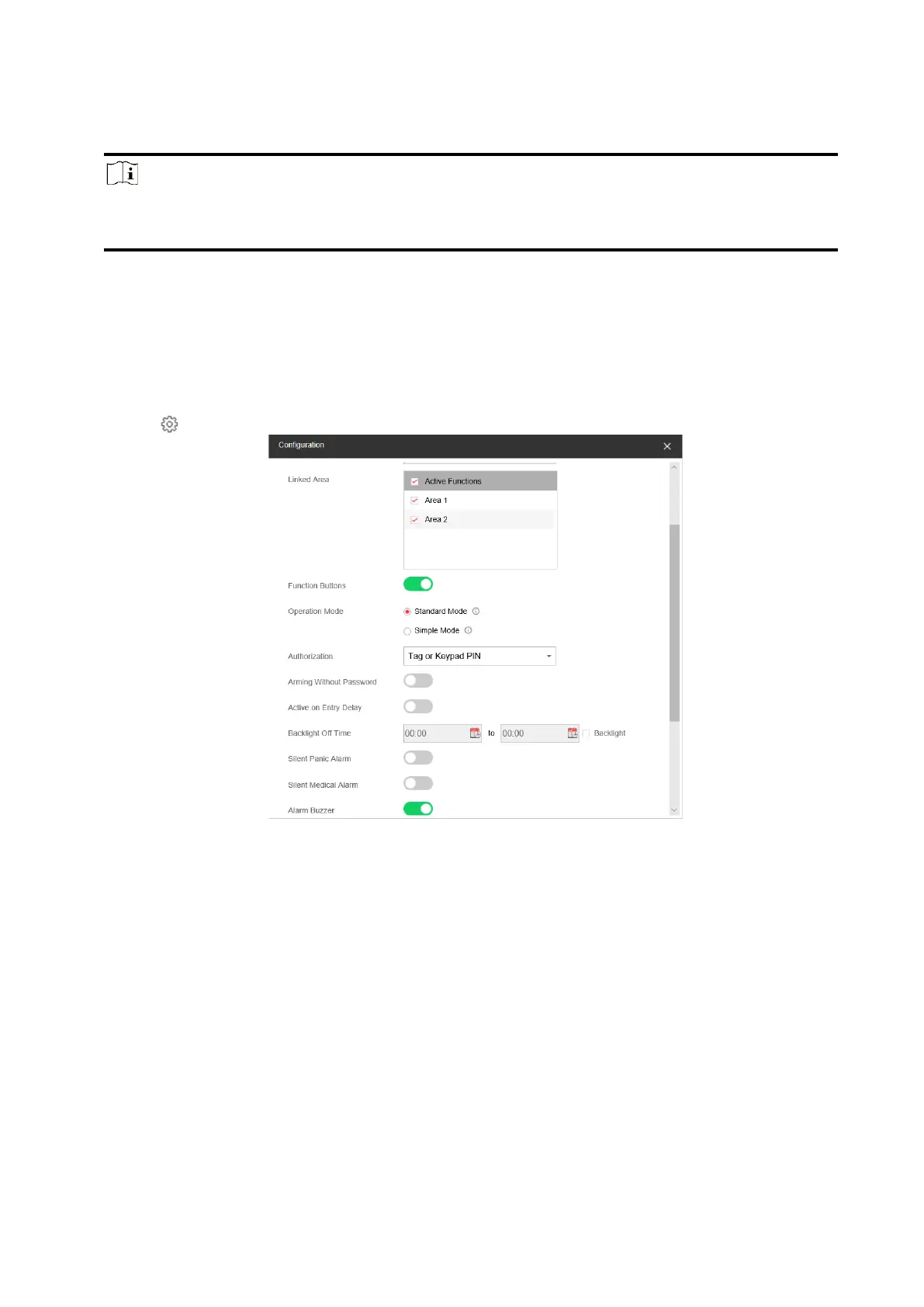26
7. Click OK.
Note
After the sounder is configured, you can click Maintenance → Device Status → Sounder Status
to view the sounder status.
Keypad
You can set the parameters of the keypad that is enrolled to the AX HYBRID PRO .
Steps
1. Click Device → Keypad to enter the page.
2. Click to enter the Keypad Settings page.
3. Set the keypad name.
4. Check linked areas.
5. Select the keypad mode.
Standard Mode
Area selection and fault confirmation are supported when swiping tag to arm or disarm.
Simple Mode
No Area selection and fault confirmation when swiping tag to arm or disarm.
6. Enable the function according to your actual needs.
Authorization
Only standard mode has this function. You can select the authorization method.
Active on Entry Delay