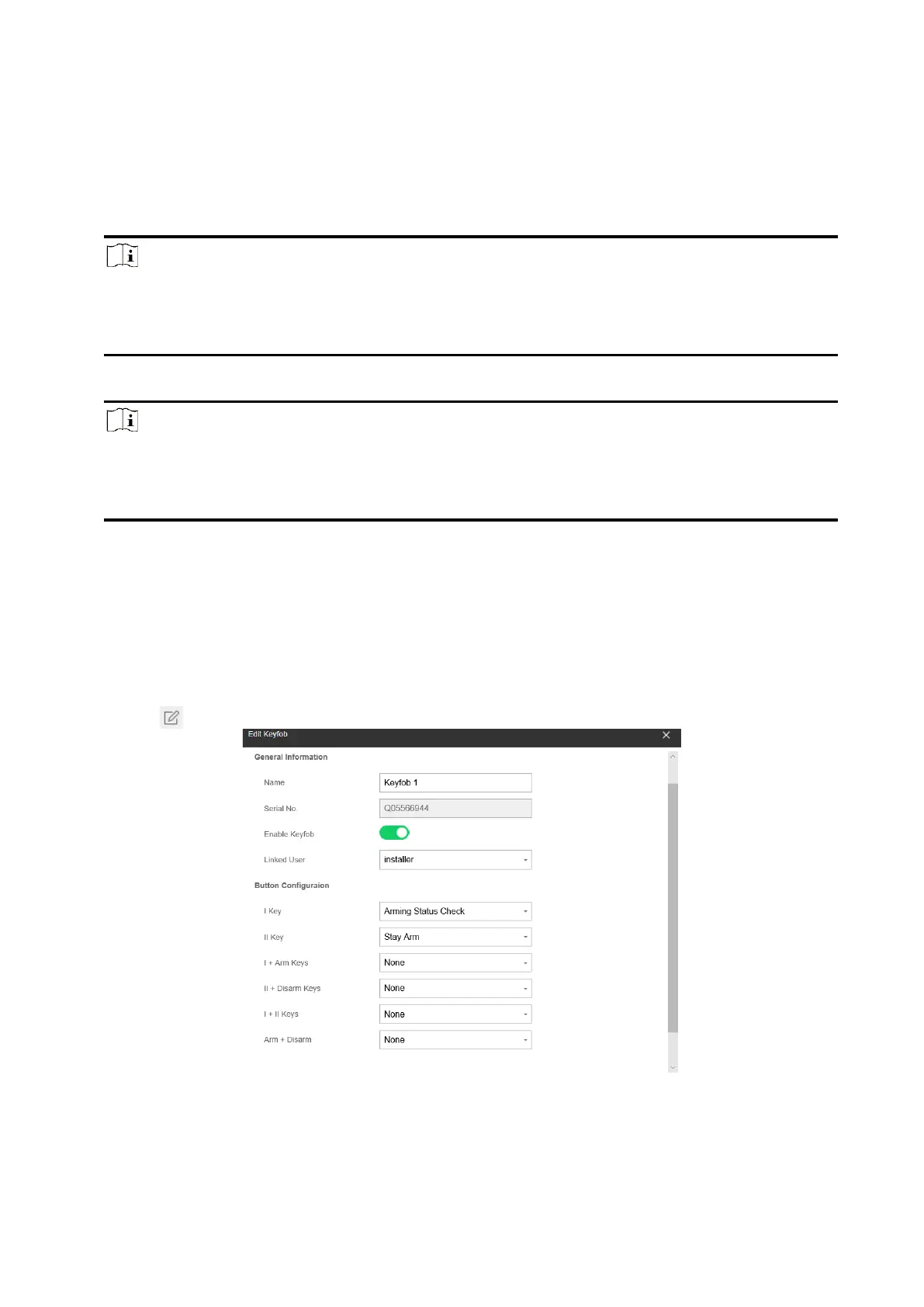27
When someone enters the delay zone, the screen and backlight of the keypad will be on.
This function can indicate the keypad position for those who enter the delay zone at night.
Keypad Arming Light
Enable the arming indicator of the keypad.
Note
Only enabled areas will be listed.
The newly added peripheral is linked to area 1 by default.
For detailed information, refers to the keypad user manual.
7. Click OK.
Note
● After the keypad is configured, you can click Maintenance → Device Status → Keypad Status
to view the keypad status.
● You can set the keypad password on the page of User → User Management→ Operation.
Keyfob
You can set the parameters of the keyfob.
Steps
1. Click Device → Keyfob to enter the page.
2. Click Enroll to add a keyfob.
3. Click to edit the keyfob parameters.
4. Enable the keyfob.
5. Select a linked user.