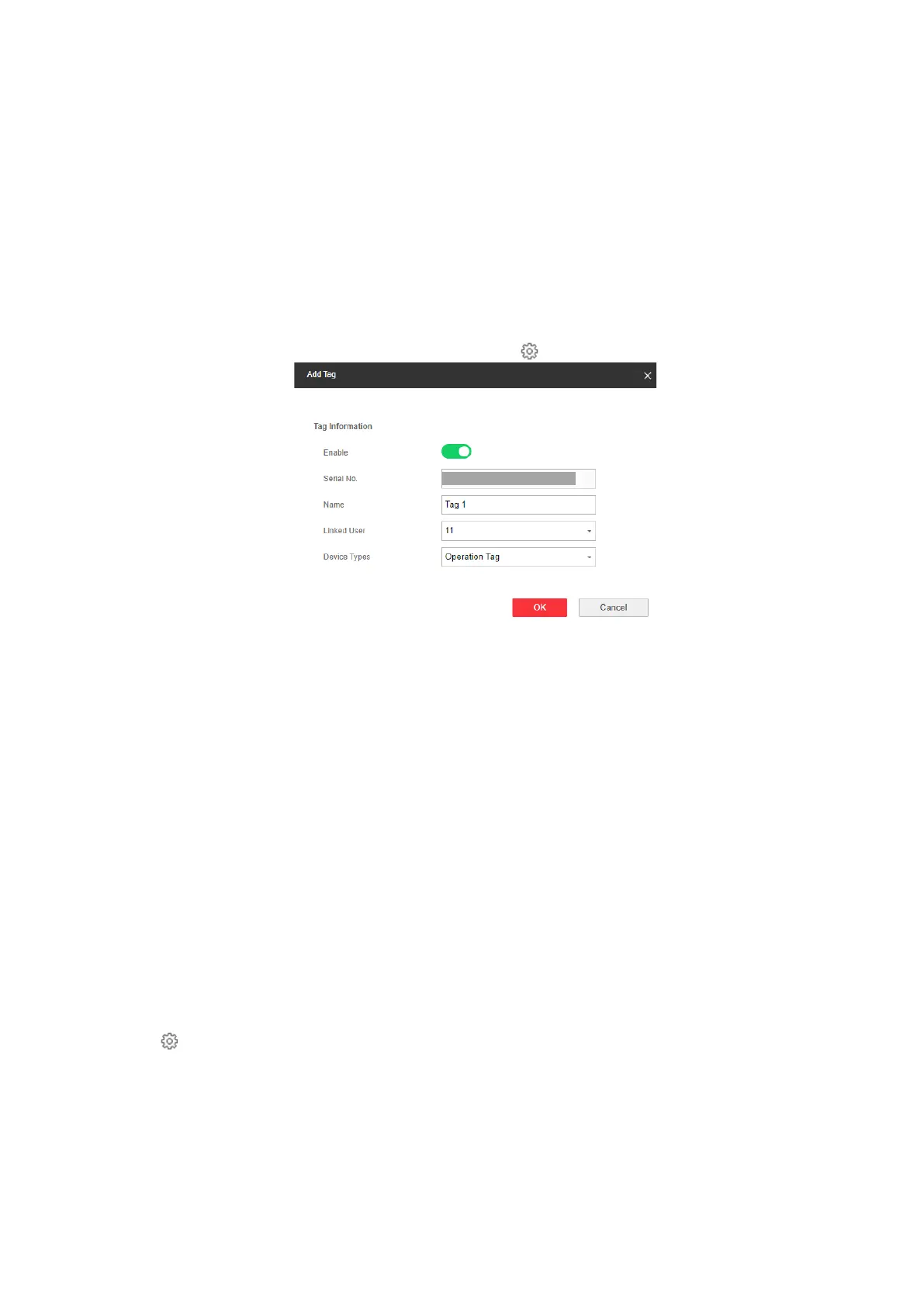28
6. Configure the functions of the buttons according to your actual needs.
7. Click OK.
Tag
You can set the parameters of tags.
Steps
1. Click Device → Tag to enter the page.
2. Click Enroll, enter the serial No. to add a tag, or click to edit the tag parameters.
3. Edit tag name.
4. Select the linked user.
5. Select tag types.
Operation Tag
You can swipe the tag to arm or disarm.
Patrol Tag
When you swipe the tag, the system will upload a record.
6. Click OK.
Automation
You can set the parameters of the relay outputs that is enrolled.
Steps
1. Click Device → Automation to enter the page.
2. Click Enroll, enter the serial No. and select the main device type, main device name, channel to
add a relay output device.
3. Click to edit the relay information.