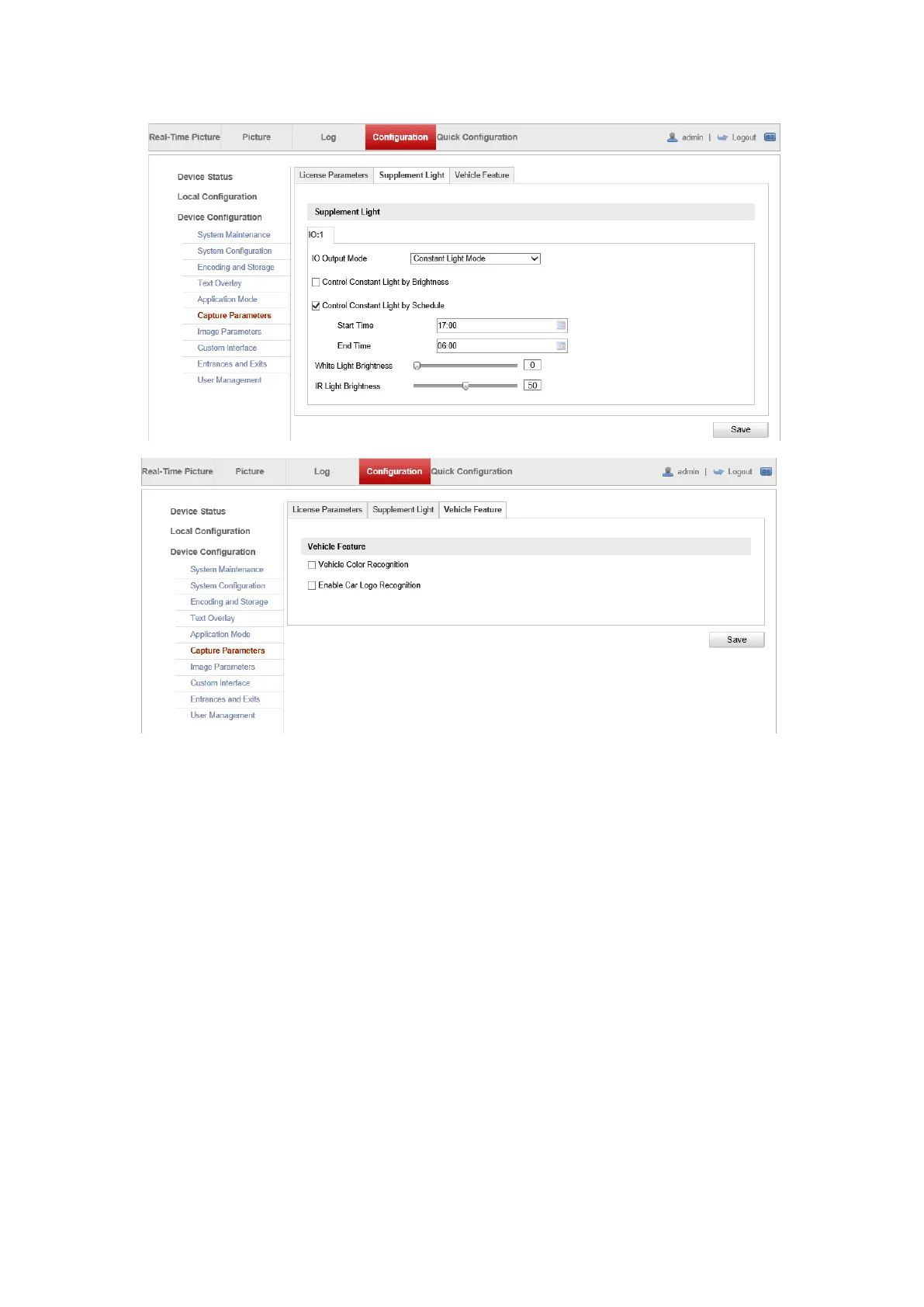10. Image Parameters
(1) General parameters
WDR: If the lights are too bright at night and the image is too explosive, the WDR
can be turned on to suppress the lights according to the time.
Note: Turning on WDR will cause the image noise to increase, so you don't need to turn
it on when it's not necessary
Iris Type: If the image is whitish in strong light, select Manual for lens type
Enable license plate brightness compensation: Solve the problem of forward and
backward lighting: suppress excessive explosion when forward lighting;
(2) Video image parameters
Shutter Speed (μs): If the image is too explosive at night, you can lower the shutter
appropriately
