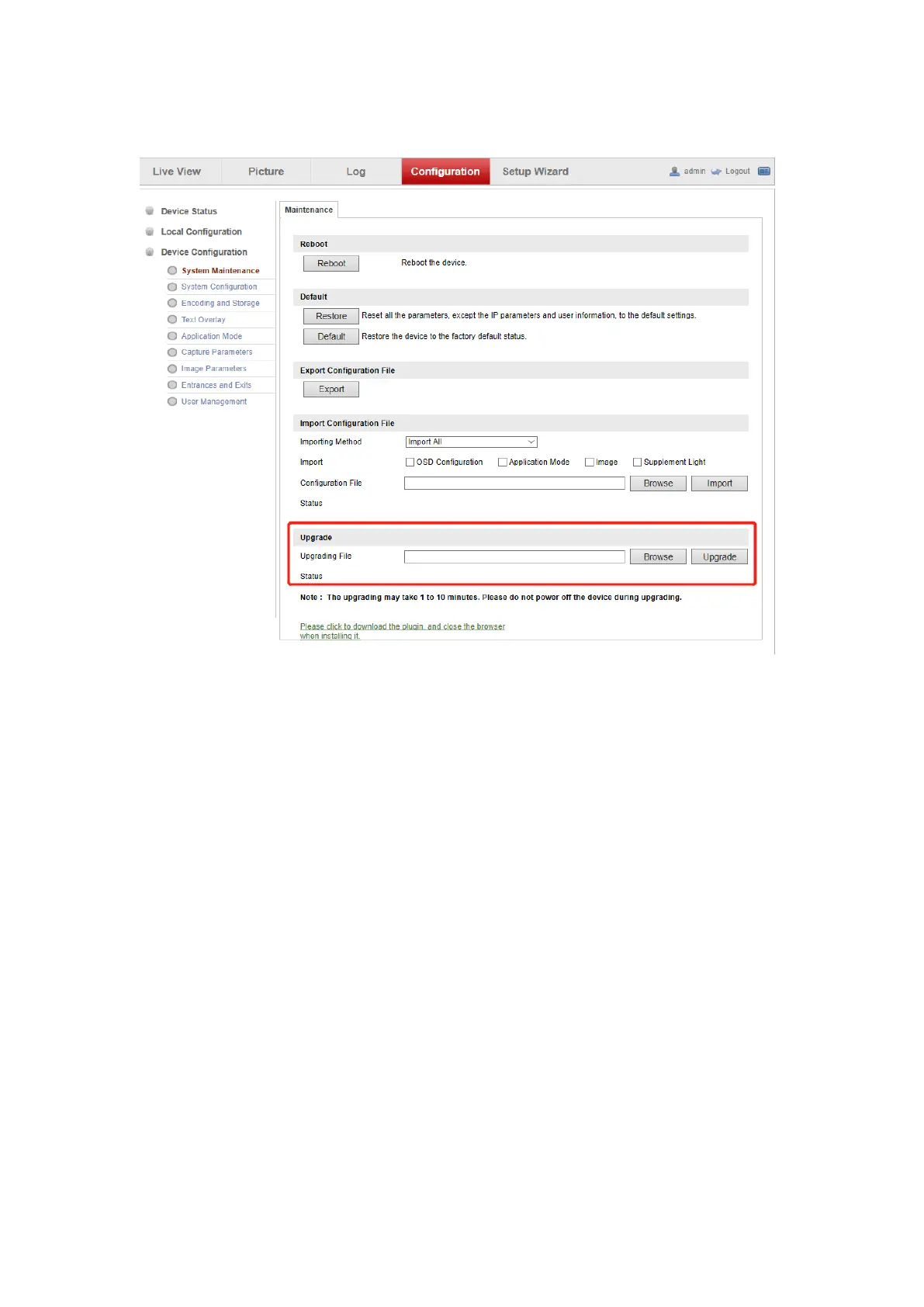restart, simply restore and then restart, and then re-configure.
5. Application Mode
(1) Trigger type
I/O coil: trigger camera capture by external switch signal, coil or radar
Video Detection: trigger camera capture through pure video
Radar mixed operation: select this triggering method for radar mixed operation
(2) I/O Trigger Default Status
Falling Edge is selected by default
(3) Linked I/O No
According to the trigger signal access selection, ALARM IN1 corresponds to IO1,
and so on
(4) Radar hybrid configuration and wiring
Select IO1 for the radar mixed forward radar, connect IN1 and GND for the
corresponding trigger radar, select IO2 for the backward radar, and connect IN2
and GND for the corresponding logic radar
